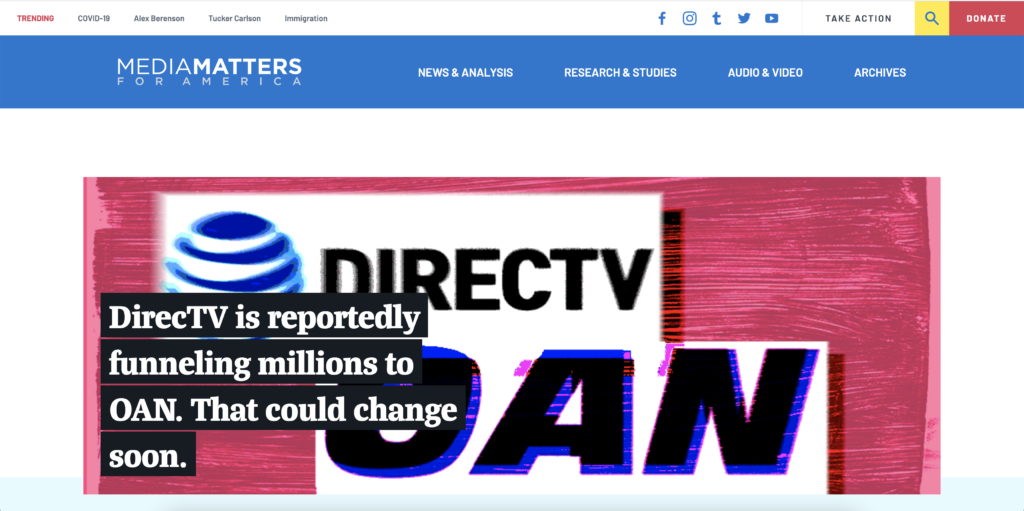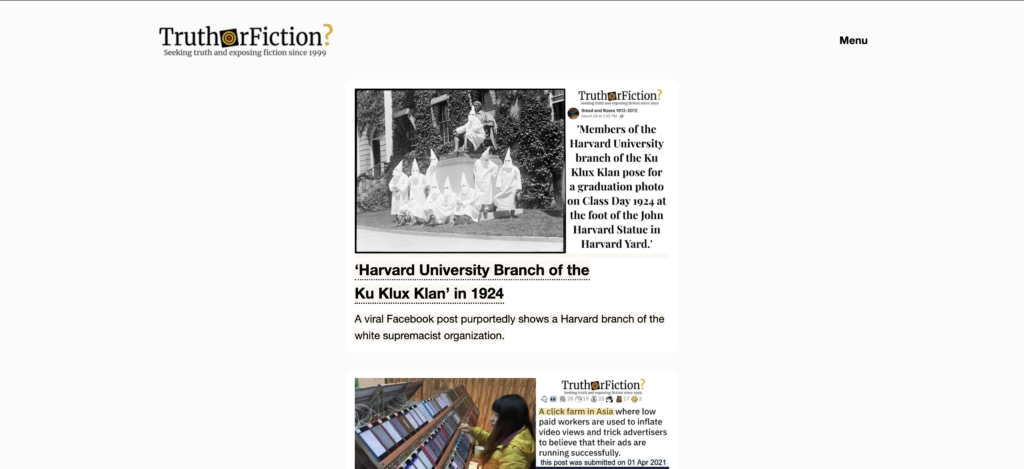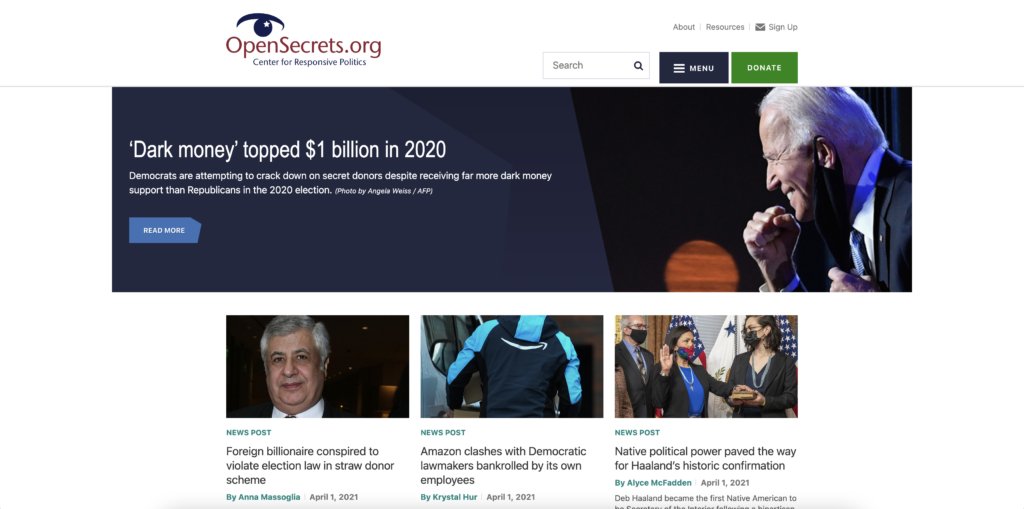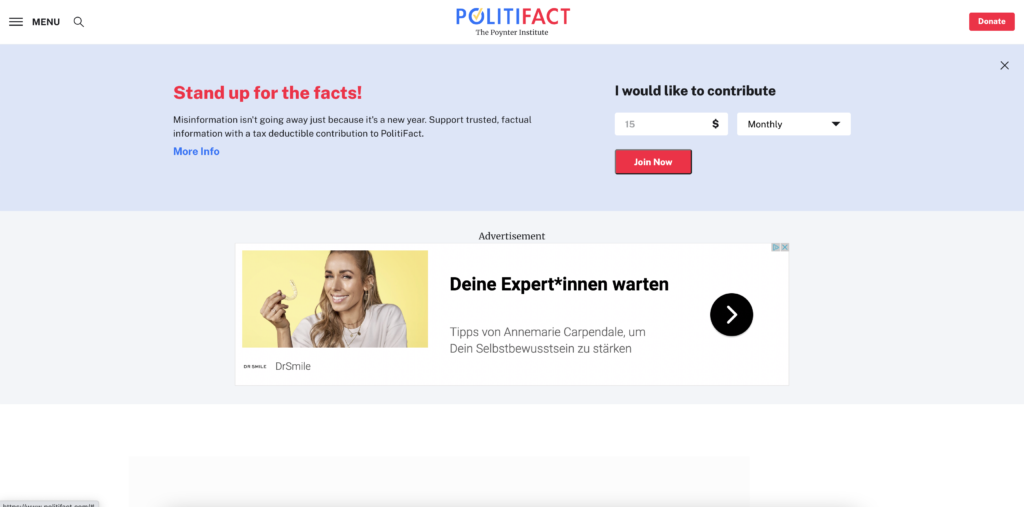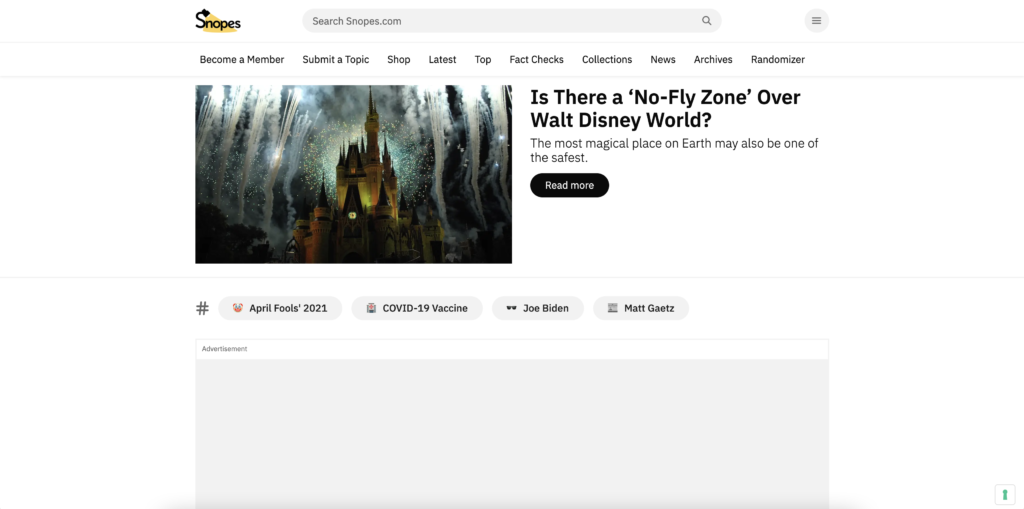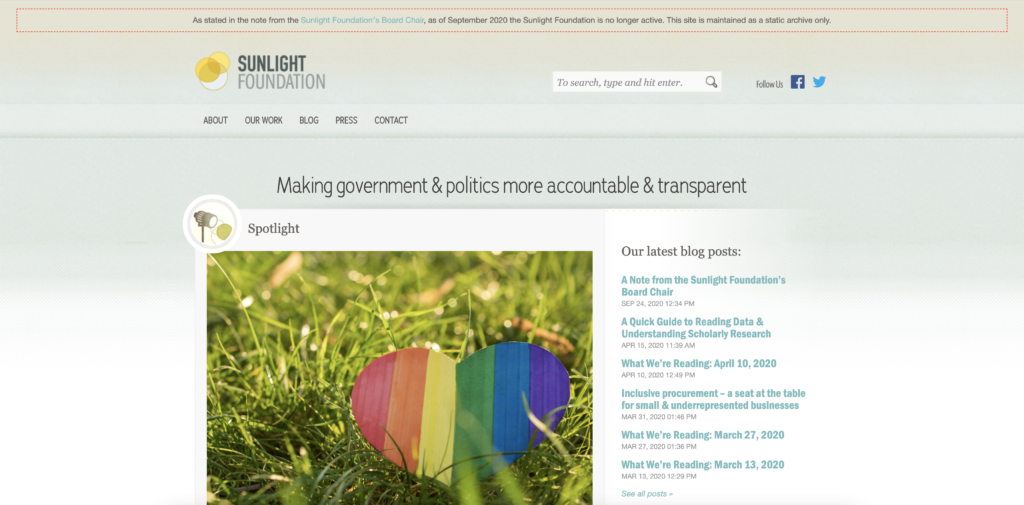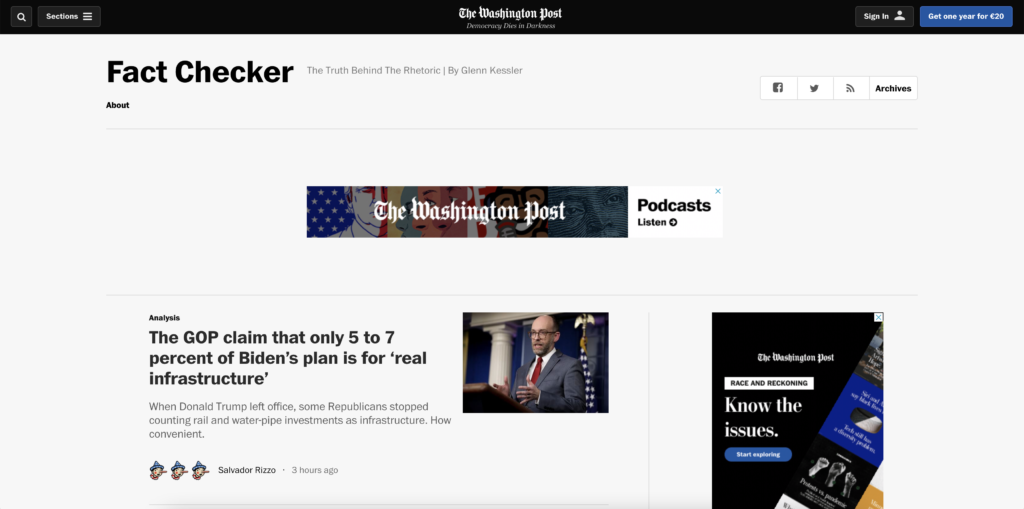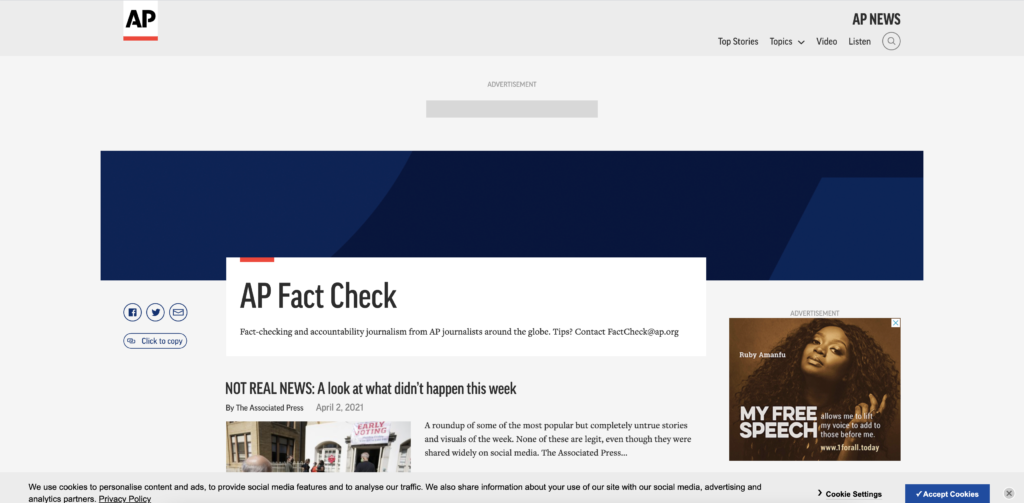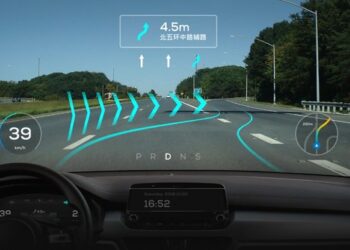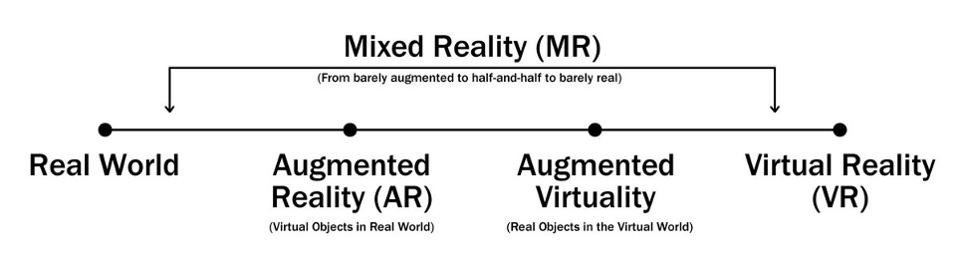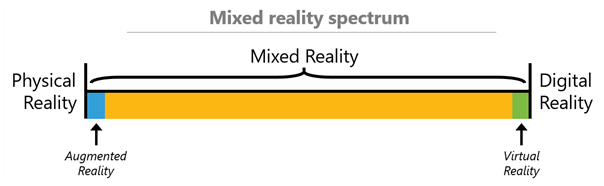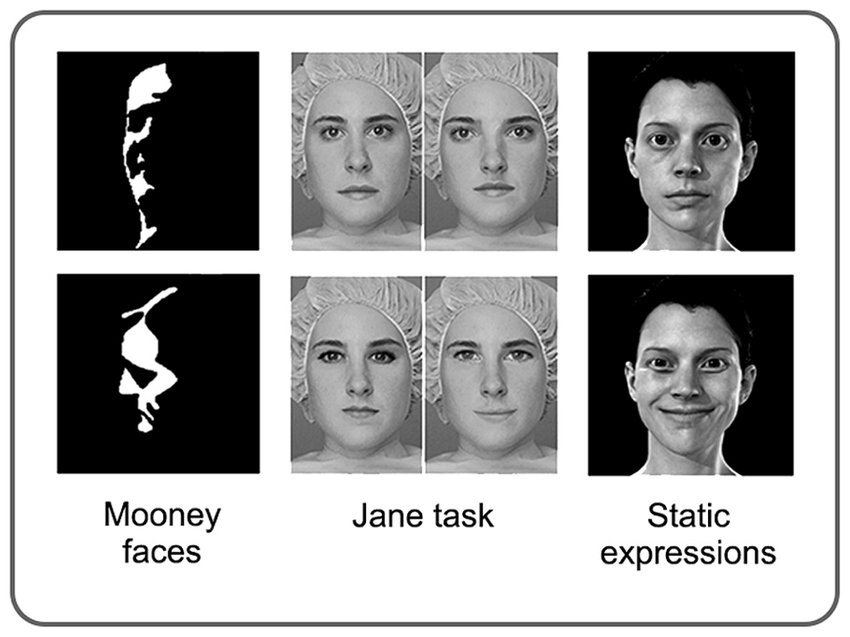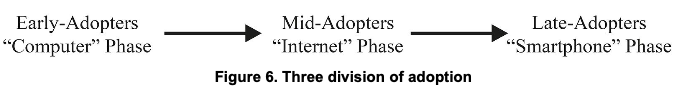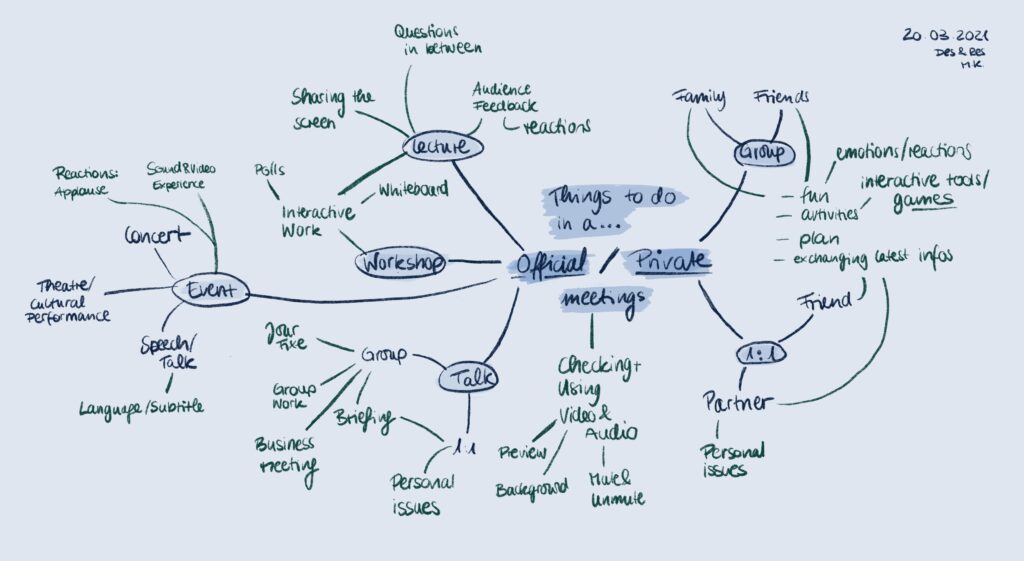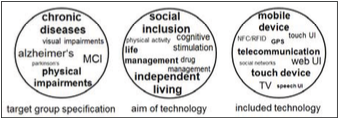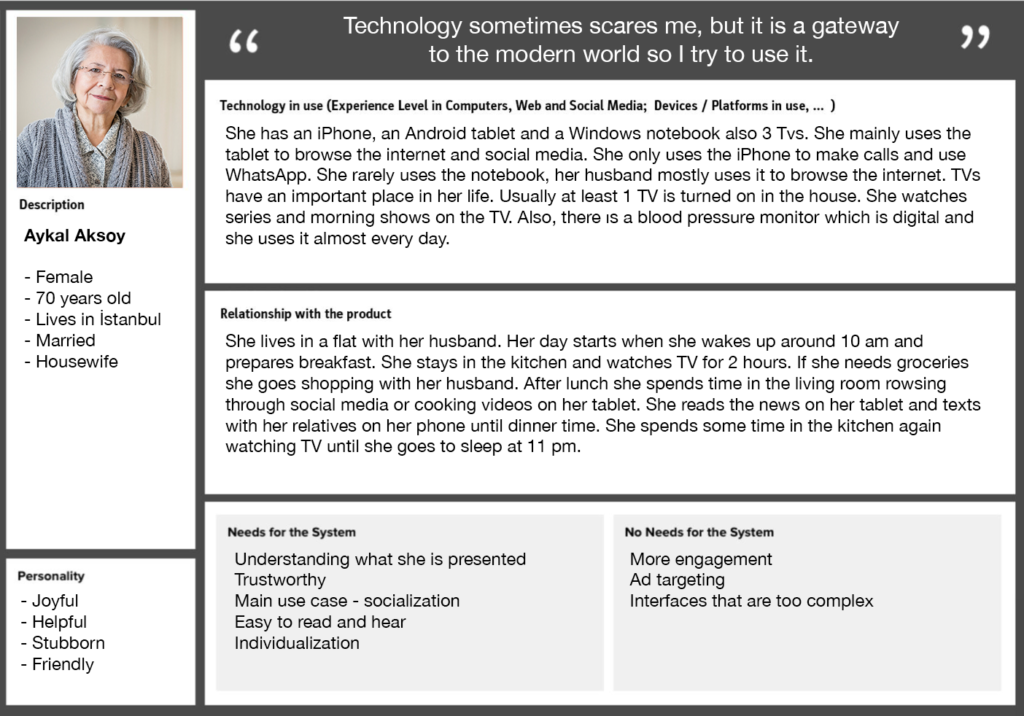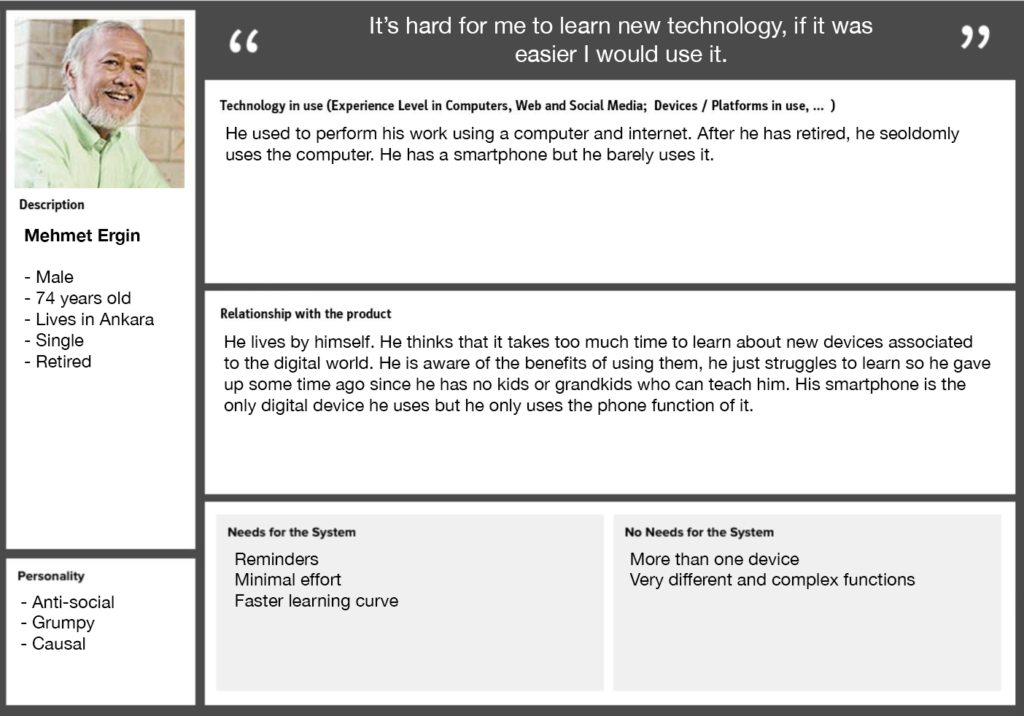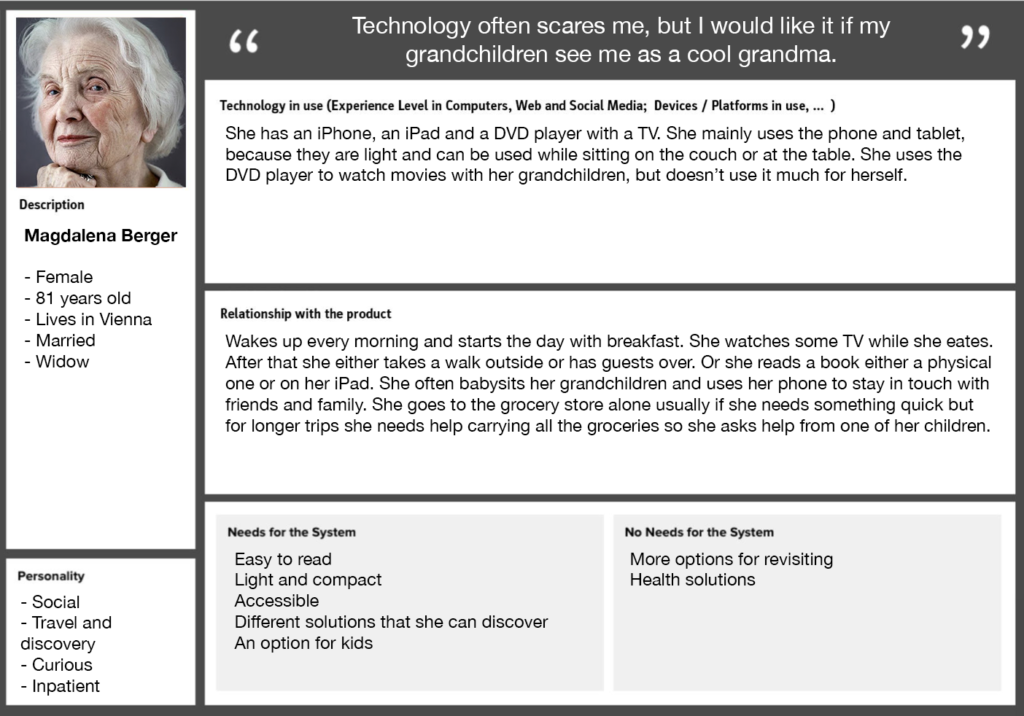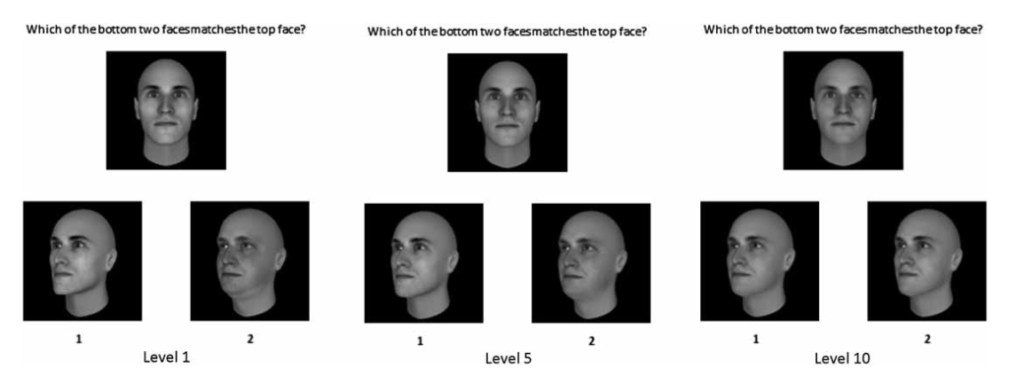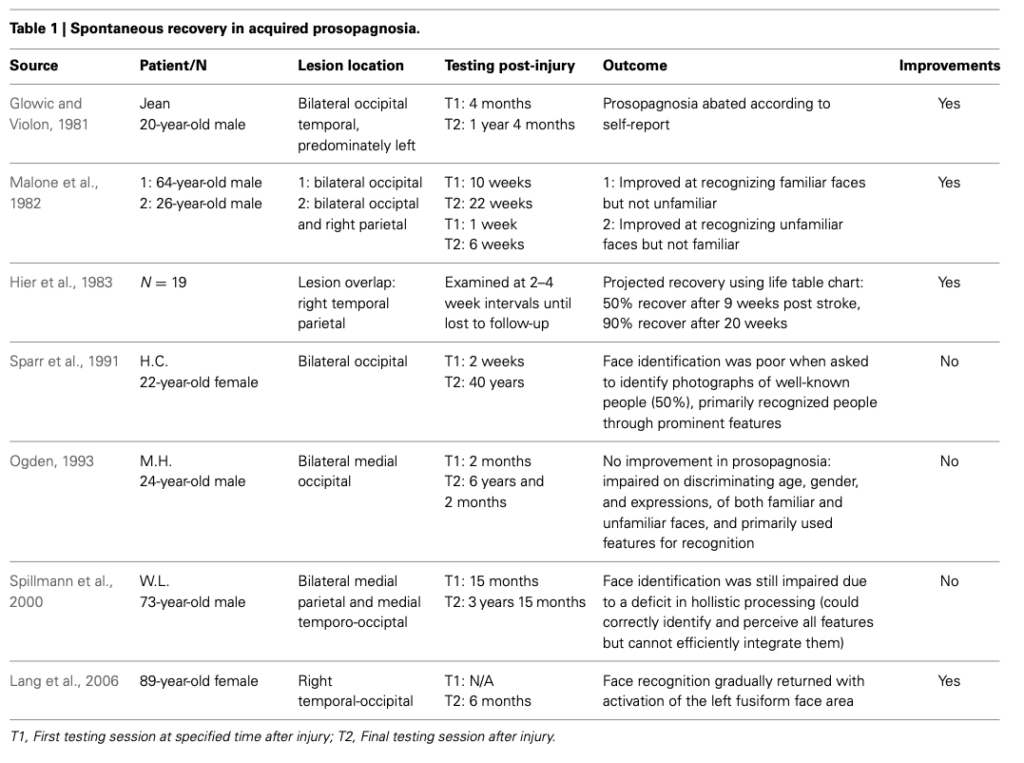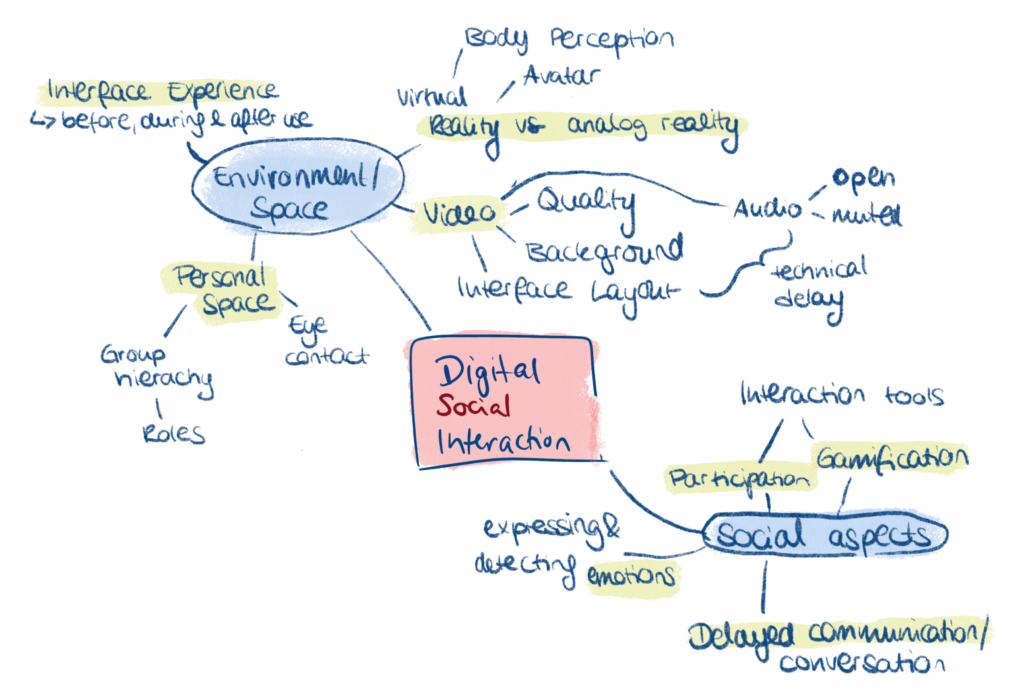In the last months, I have research VR in medicine, in specific into the psychotherapy field. I wanted to design environments to treat stress, anxiety and depression using VR as a method. Despite the VR technologies demonstrate it is effective for these kinds of treatments is barely use. Making me think about what is wrong with it.
What I use to reduce stress levels
Trying to get away from the medicine to get a clear view of another way to help people using VR, I decided to ask my self “What I do to reduce my stress and anxiety?”.
The answer is simple I use meditation. I have practised meditation for more than 5 years and it helps me to keep my stress levels down and it gives me time to cure myself in a different way.
The main problem of these is that people don’t know how to meditate. What I want now is to make a guide VR app for meditation for people that have the intention to learn and to calm down.
Benefits of meditation
There are a number of benefits that come from practising meditation. These can include:
- Reducing stress. One of the most popular reasons that people meditate is to lower stress levels, and according to science, meditation does just that. According to a 2014 study,Trusted Source practicing meditation can lower levels of psychological stress and is helpful for overall well-being.
- Improving sleep. If you have insomnia, one study shows that people who meditate are able to improve on their sleep schedules.
- Helping with addictions. Since meditation typically requires a fair amount of self-awareness and discipline, researchTrusted Source shows that the practice can help acknowledge and avoid triggers.
- Decreasing blood pressure. Meditation is very relaxing, and that relaxation may helpTrusted Source to lower blood pressure since your body is not responding to stress as often as it usually would.
Types of meditation
Meditation is an umbrella term for the many ways to a relaxed state of being. There are many types of meditation and relaxation techniques that have meditation components. All share the same goal of achieving inner peace.
Ways to meditate can include:
- Guided meditation. Sometimes called guided imagery or visualization, with this method of meditation you form mental images of places or situations you find relaxing.You try to use as many senses as possible, such as smells, sights, sounds and textures. You may be led through this process by a guide or teacher.
- Mantra meditation. In this type of meditation, you silently repeat a calming word, thought or phrase to prevent distracting thoughts.
- Mindfulness meditation. This type of meditation is based on being mindful, or having an increased awareness and acceptance of living in the present moment.In mindfulness meditation, you broaden your conscious awareness. You focus on what you experience during meditation, such as the flow of your breath. You can observe your thoughts and emotions, but let them pass without judgment.
- Qi gong. This practice generally combines meditation, relaxation, physical movement and breathing exercises to restore and maintain balance. Qi gong (CHEE-gung) is part of traditional Chinese medicine.
- Tai chi. This is a form of gentle Chinese martial arts. In tai chi (TIE-CHEE), you perform a self-paced series of postures or movements in a slow, graceful manner while practicing deep breathing.
- Transcendental Meditation®. Transcendental Meditation is a simple, natural technique. In Transcendental Meditation, you silently repeat a personally assigned mantra, such as a word, sound or phrase, in a specific way.This form of meditation may allow your body to settle into a state of profound rest and relaxation and your mind to achieve a state of inner peace, without needing to use concentration or effort.
- Yoga. You perform a series of postures and controlled breathing exercises to promote a more flexible body and a calm mind. As you move through poses that require balance and concentration, you’re encouraged to focus less on your busy day and more on the moment.
Sources:
https://www.mayoclinic.org/tests-procedures/meditation/in-depth/meditation/art-20045858