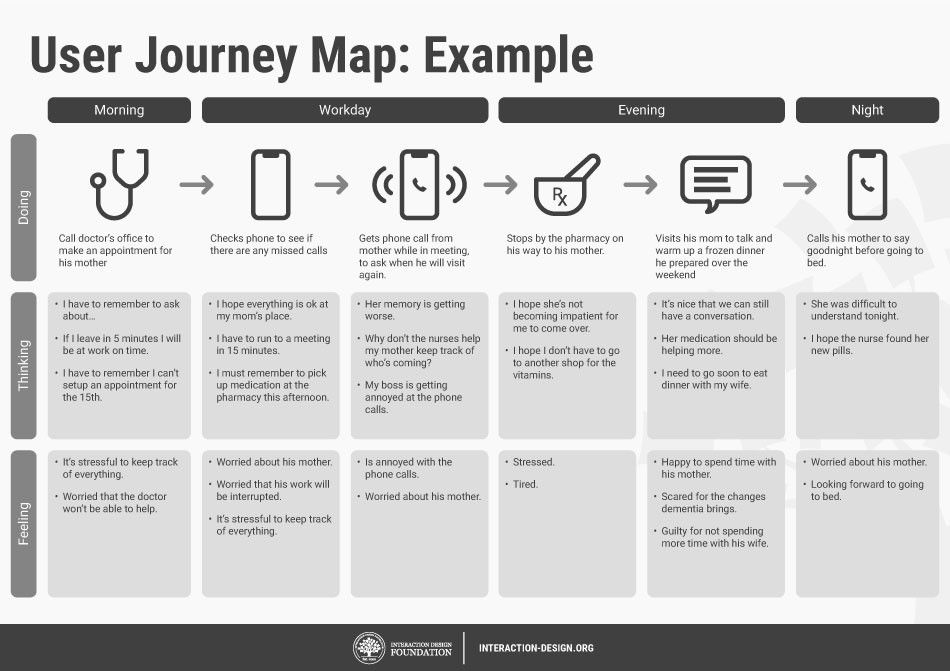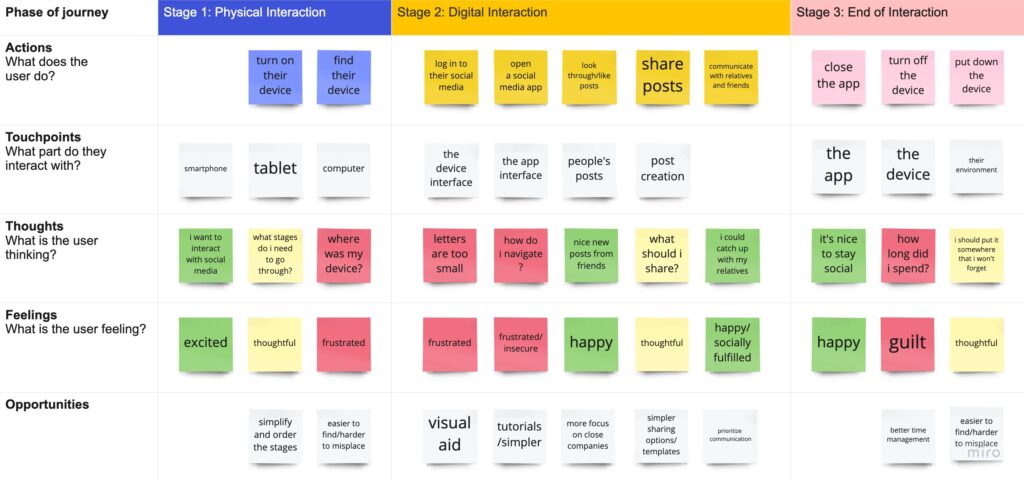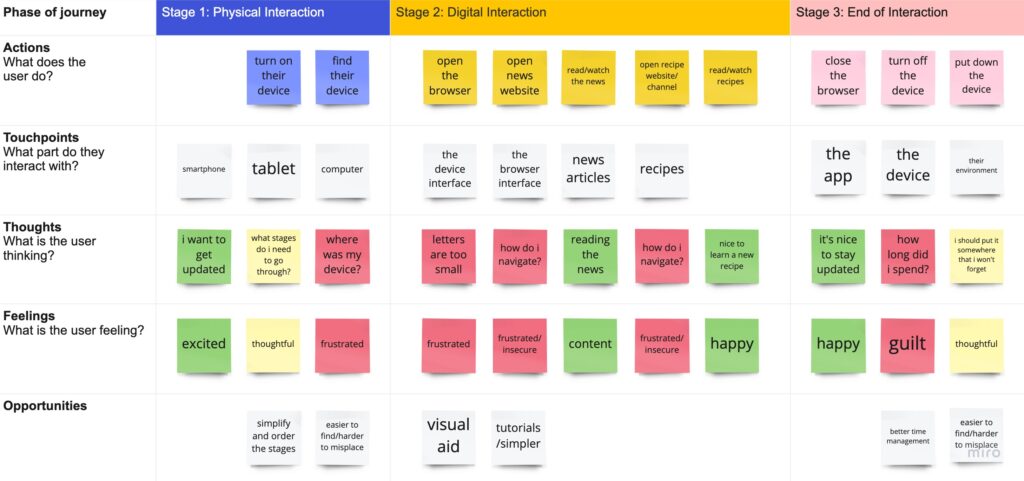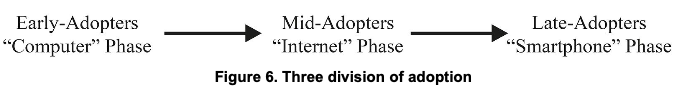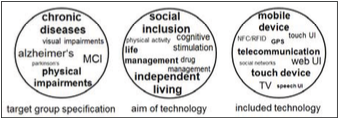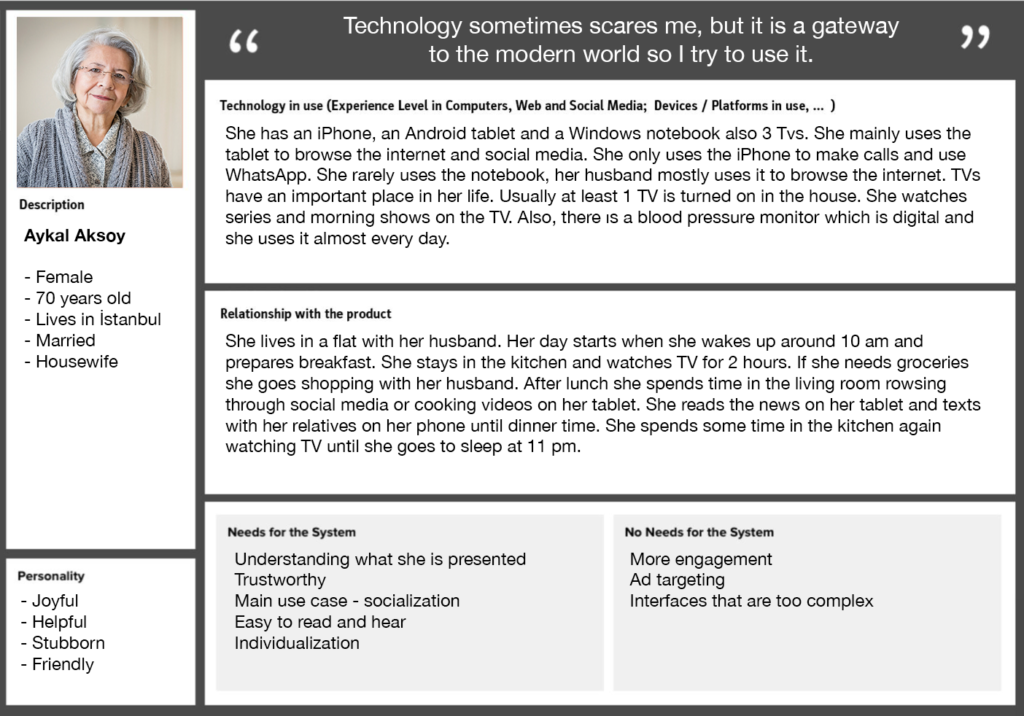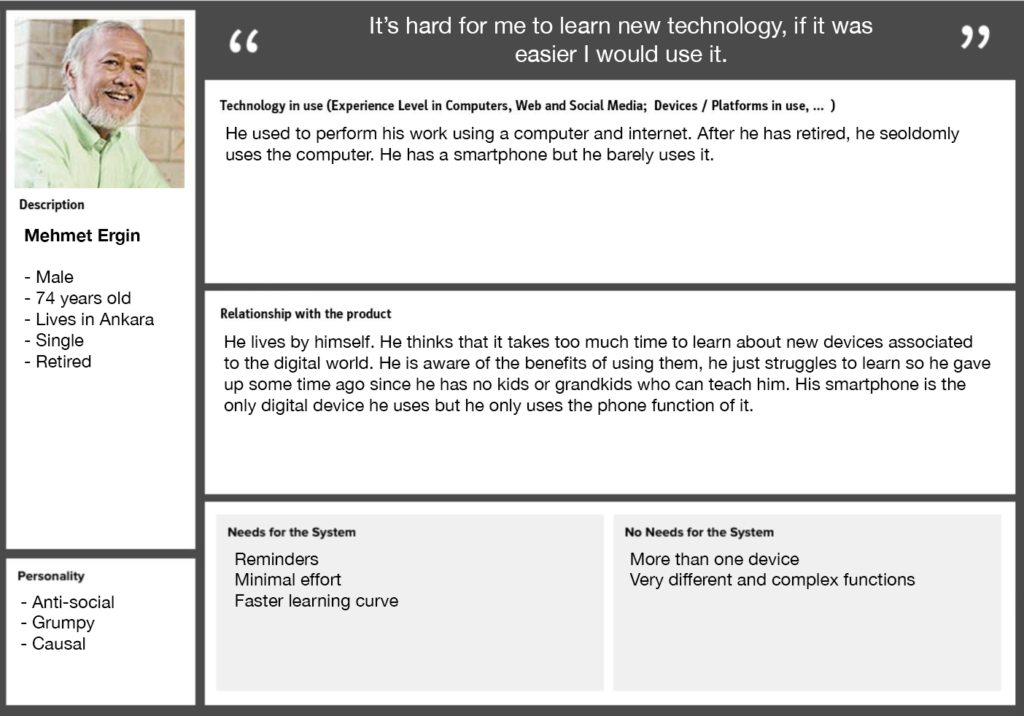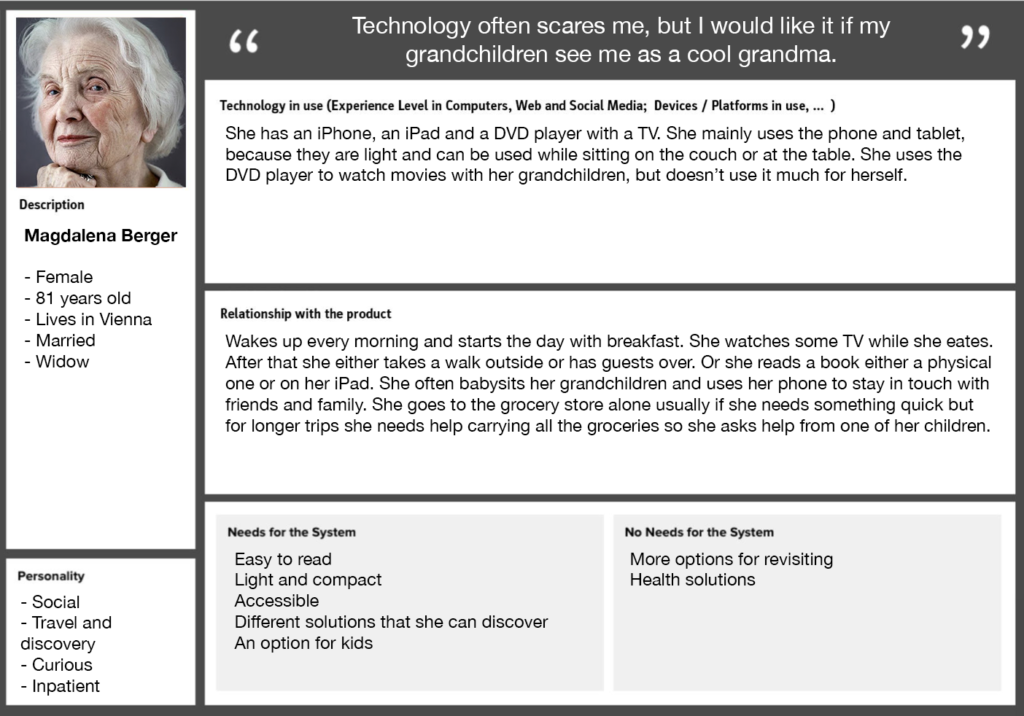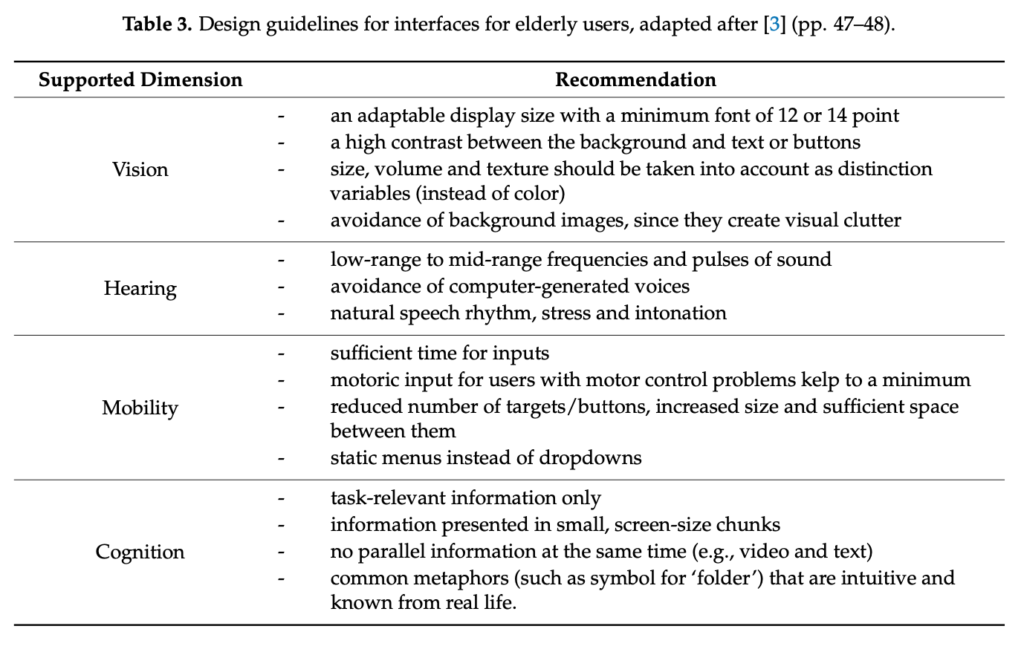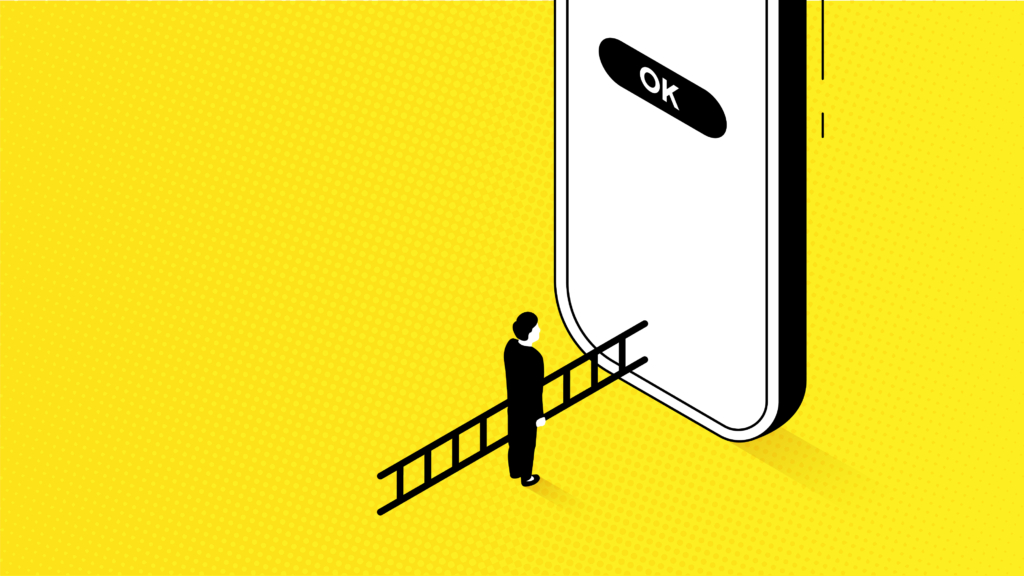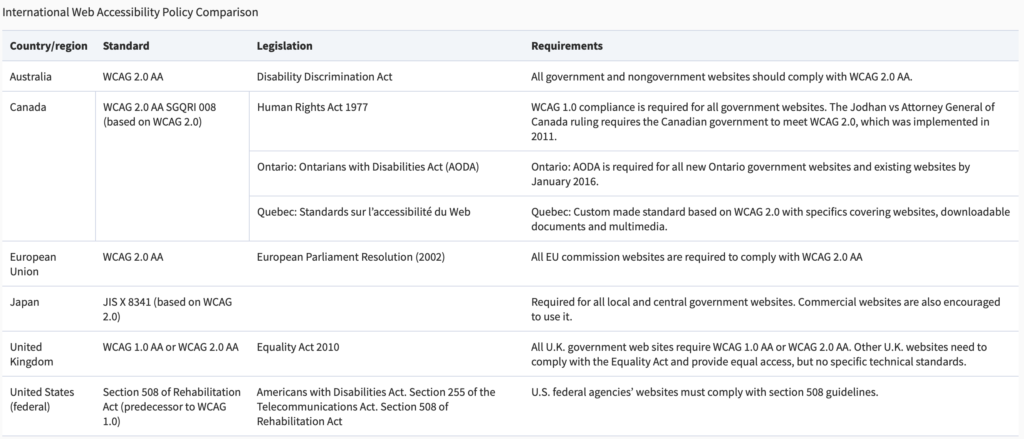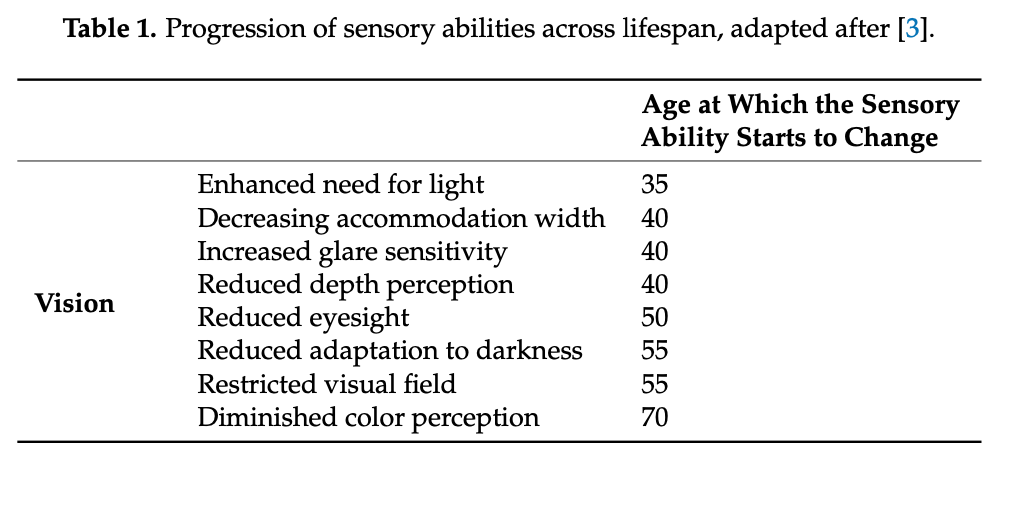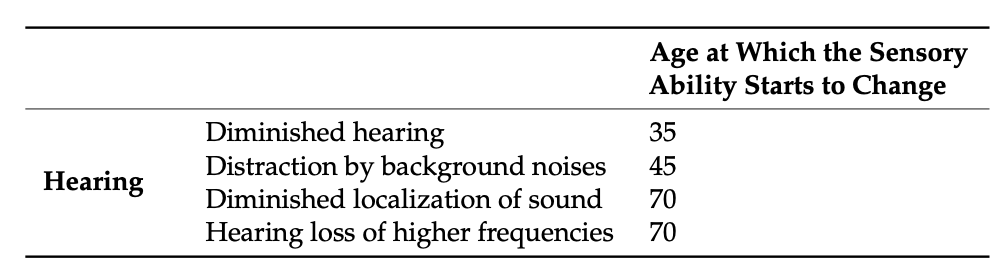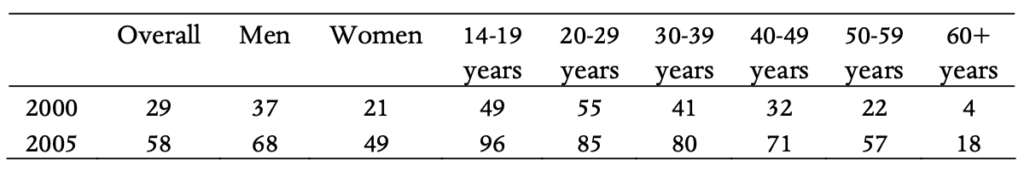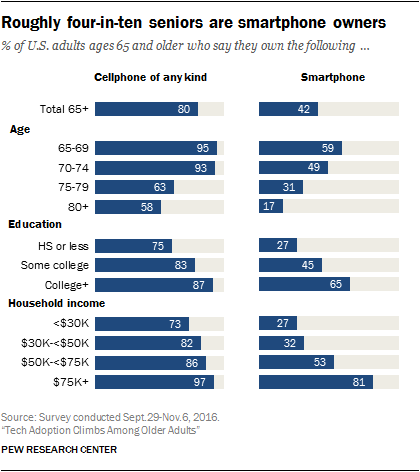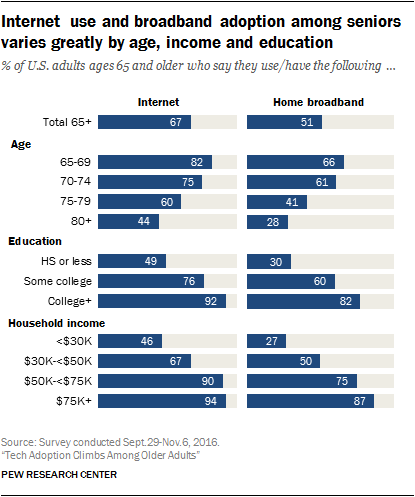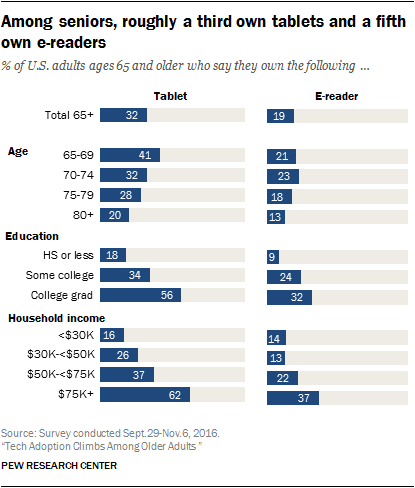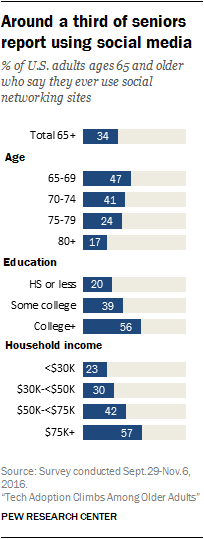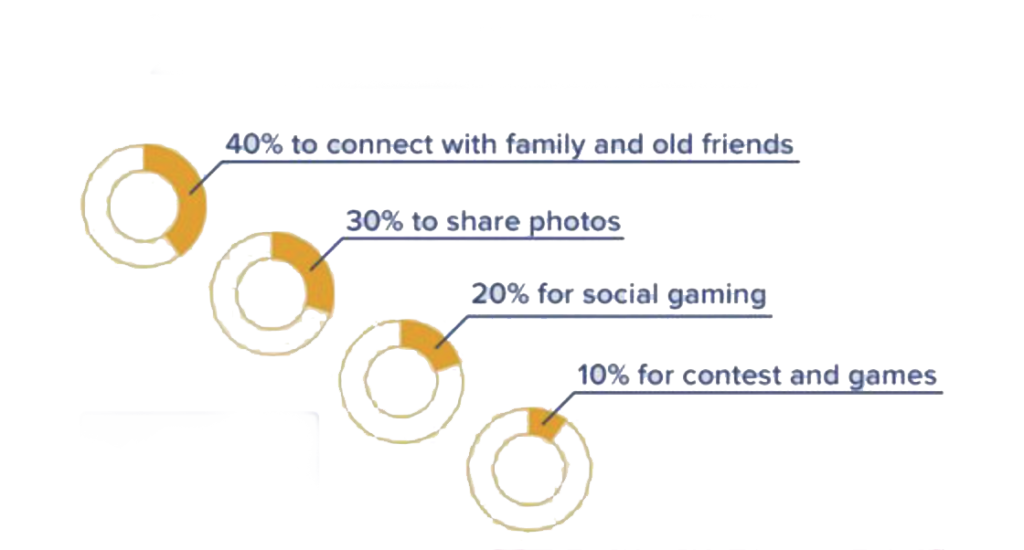The paper “Vodhrán: collaborative design for evolving a physical model and interface into a proto-instrument” was a short but interesting read into what could be explored more in the marriage of music making and interaction design.
The design itself is a box that consists of a touch sensitive plate for interaction, a micro computer for processing, and an AMP for sound production. It was effectively designed to create a new form of interaction for musicians and a new way of making music. It also can work connected to a computer with a special software. The authors write on their experience and the tools/methods they used throughout the building of this device and how it would function.
This type of a new interaction for music making is highly interesting in the field of interaction design in my opinion. Since making music generally has predefined methods and pretty commonplace conceptions it is both really interesting and difficult to experiment with a new form of interaction. This is the reason why I was interested in this paper. Also since this semester I had the chance to experiment with a new type of interaction with my project for this course, I could relate more with the process and findings of this paper. With the increasing amount of music production on computers it is hard to dismiss this topic. Human-computer interaction in this area is already highly saturated, with interaction methods that popped up in the last 2 decades but also with digitalisation of already existing centuries old musical instruments. This progress will only expand with increasing usage of digital devices in this area, hence the need and search for new and different interactions will always persist. I think this paper was the start of this kind of an approach where the authors wanted more out of the interaction and ability to create through creation. As an interaction designer it is crucial to understand and reflect on areas that can feel settled and unchangeable. This paper for me does exactly that and I highly appreciate it for it.