Why do we meet and what do we do during the meeting? A subjective point of view.
In this entry I want to examine the reasons to meet online ( – I know that they are often very individual and personal, but I think that there are currently some common reasons). In order to clear my mind, I made (again) a mind-map to collect every common and possible reason to meet online and the activities during. The mind-map is showing my own current observations and experiences from a subjective point of view.
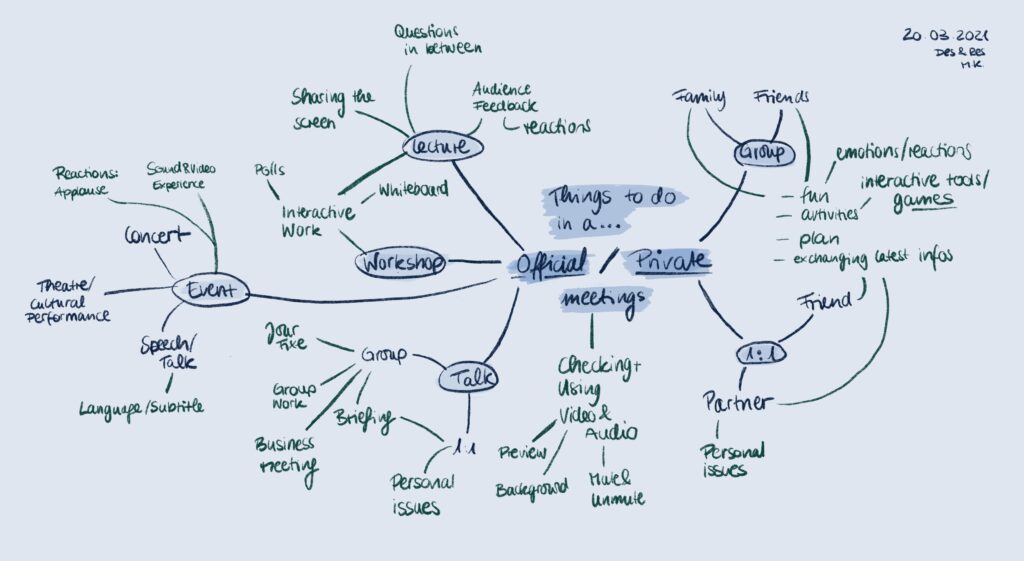
In the mind-map I made a separation (blue-coloured & blue background) between “official” and “private” meetings which could also be described as formal and informal meeting occasions. For me, a formal meeting is for example at the workplace, in education or anywhere else where you come together with anyone other than your friends and family like colleagues, acquaintances or even strangers. But why make this separation? Imagine going to such a ‘formal’ meeting: The place, the people, your feelings. Would you act like in a private meeting with your best friend? Probably not. Therefore I think it is crucial to think about the meeting occasion in order to come up with the best design solution for the associated interaction tool. Within this separation, a further gradation can be identified (blue-coloured). It shows the possible meeting categories such as lectures, workshops or events as well as a meeting with a group or 1:1 with only one friend. The activities (green-coloured) around them show that the separation into formal and informal meeting occasions is not enough and has to be more specific on a deeper level. All these activities include specific needs and require individual consideration in upcoming design solutions.
If you have a more objective look at those activities, you can recognise that they are mostly redundant. This basis could be helpful in terms of creating an interaction tool that meets the most common and being individually adjustable for specific needs later on. Let’s sum up the mind-map in a list to find the common activities.
Before the meeting (could also happen during the meeting)
- Checking own video (background, angle, lightning)
- Checking own audio input (quality, device)
- Checking the screenshare possibilities
- Checking the chat possibilities
While the meeting
- Using own video (turn on&off, switch background, use filters)
- Using own audio input (mute&unmute)
- Receiving video of others (adjusting video interface, checking who’s speaking)
- Checking audio of others (quality, volume)
- Using the screenshare possibilities
- Using the chat possibilities
Official meetings
- Lecture, workshop & talks (mostly work meetings; either in groups or 1:1)
- Audio & Video input of lecturer/speaker/moderator
- Screensharing
- Interactive work (polls, whiteboard)
- Give feedback (reactions, questions)
- Receive feedback (reactions, questions)
- Discussions with all participants (via audio or chat)
- Event
- Audio & Video input of speaker/moderator
- Livestream
- Give feedback (reactions, questions)
- Receive feedback (reactions, questions)
Private meetings
- Group
- Expressing emotions/reactions
- Receiving emotions/reactions
- Interactive tools (polls, games, plan activities)
- Talking / discussions (simultaneously)
- 1:1
- Interactive tools (polls, games, plan activities)
- Talking about personal issues (simultaneously)
All these activities have different reasons and goals within the digital interaction of web meetings. In order to reach a user friendly interaction tool it is necessary to provide the user an effective, efficient and satisfying way to reach their goals (referring to the Usability ISO Norm 92411). Because of the variety of the activity goals, I decided to group them in the following way:
The users input
- Checking own video beforehand (background, angle, lightning)
- Checking own audio (quality, device)
- Using own video (turn on&off, switch background, use filters)
- Using audio output (mute&unmute)
- Screensharing/Livestream
- Expressing feedback (emotions/reactions)
- Insert a chat message
Active interaction between user and communication partner
- Interactive tools (polls, games, plan activities)
- Talking / discussions (simultaneously)
The output of the communication partner
- Checking audio of others (quality, volume)
- Receiving video (adjusting video interface, checking who’s speaking)
- Using audio input (adjust volume)
- Screensharing/Livestream
- Receive feedback (reactions, questions)
- Receive chat messages
The list shows that most activities can be divided into input and output which suggests that simultaneous interactive communication options are somehow lacking. This matches my findings of last semester: Online meetings are mostly not simultaneously what causes communication issues. While reflecting my findings, I recognised that the division in input and output reminded me of the Shannon-Weaver communication model and the variations of it2. Therefore I would like to go on with a deeper look into communication models as well as use case scenarios and other usability methods in my next entries. As usual I’d love to hear about your experiences with online meetings. Feel free to write me 🙂
1 http://www.handbuch-usability.de/iso-9241.html (last review: 29.03.2021)
2 https://lehrbuch-psychologie.springer.com/sites/default/files/atoms/files/roehner-schuetz_probekapitel_2.pdf (last review: 29.03.2021)