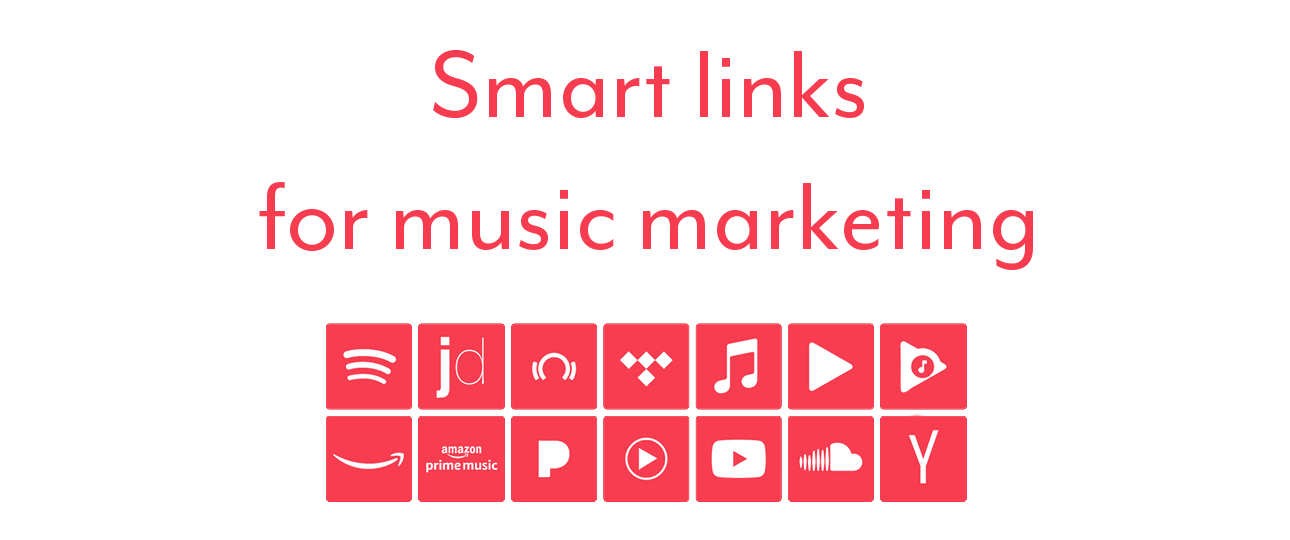You have just released your new Single, are super proud of it and now want to share it with the whole world. So how do you do that? Posting 20 different links for Spotify & co isn’t really an option. Especially when Instagram only allows you to post one link in your Bio. Creating your own website which providers all the links wouldn’t be that much work. If you know some HTML and CSS you could have a basic layout very fast. And using libraries like W3.CSS or a CMS like WordPress gets you there even faster.
That would actually be a good way to go if you didn’t have to do the whole process of looking up your release on every major platform, copying the link and pasting it into your website. Now repeat this for every release. But of course there are stores like Pandora, which are not available in your country, which means you’d need to set up a VPN to get a link from there.
There is a better way to do this: smart links!
What are smart links?
Smart links are a tool that takes all the work described above away! They provide you with one link and show all the shops you’d want to list. And the best part: They collect the links automatically, so you just enter your info once!
Here’s the catch: The most popular services, have fees like linkfire‘s monthly $10. And with those 10$ you can’t add your own stores. Your distributor might offer a similar service. These are most of the time included in your plan. Below are two examples using my own songs.

“Hyperfollow” – The smart link system by DistroKid 
“Link-it!” – The smart link system by Feiyr
The big problem with both, paid and free services, is the branding. At least the URL will always reveal that this is some third party product.
And now that you know what’s out there we can talk about my approach!
Smart links without branding: the Black Paper Songlink Plugin for WordPress
First let’s talk about the name: Black Paper was one of my labels at the time of creation and I actually initially developed this plugin solely for it’s website. Black Paper has since been replaced by fs7 Audio. Songlink was a free smart links service, which since got a rebranding. It works the same but is now called odesli (On Demand Smart Links).
Okay. So how does it work?
First of all: Here is the GitHub page where you can download the code as a zip. Right now this is very rough – but it works! So I currently do not have any plans to further develop this. The way it works is that it accesses the odesli API once and saves all links into a json file. You can then access this json from anywhere on your site with a shortcode and it displays all links. Here are two images showing the magic:
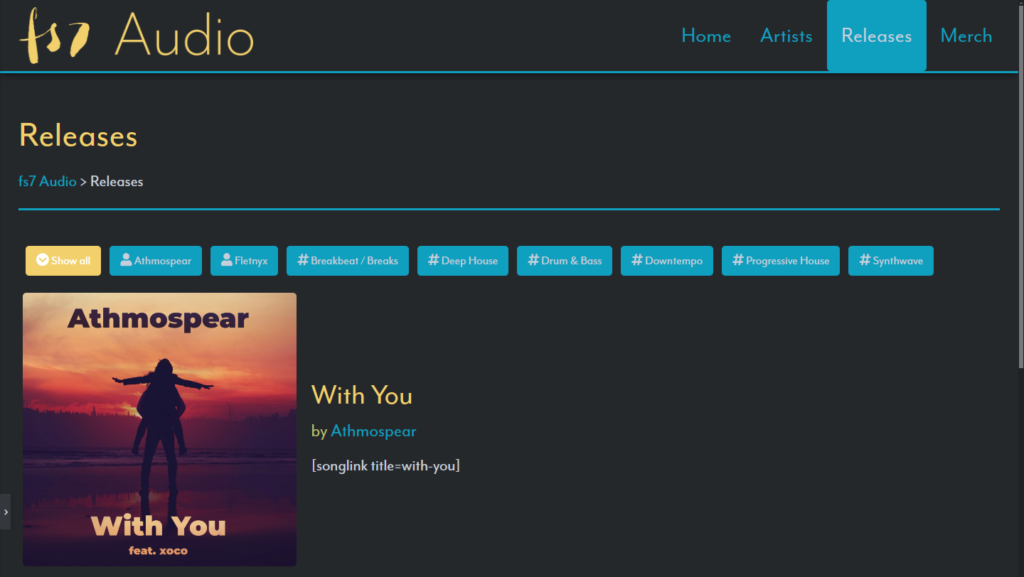
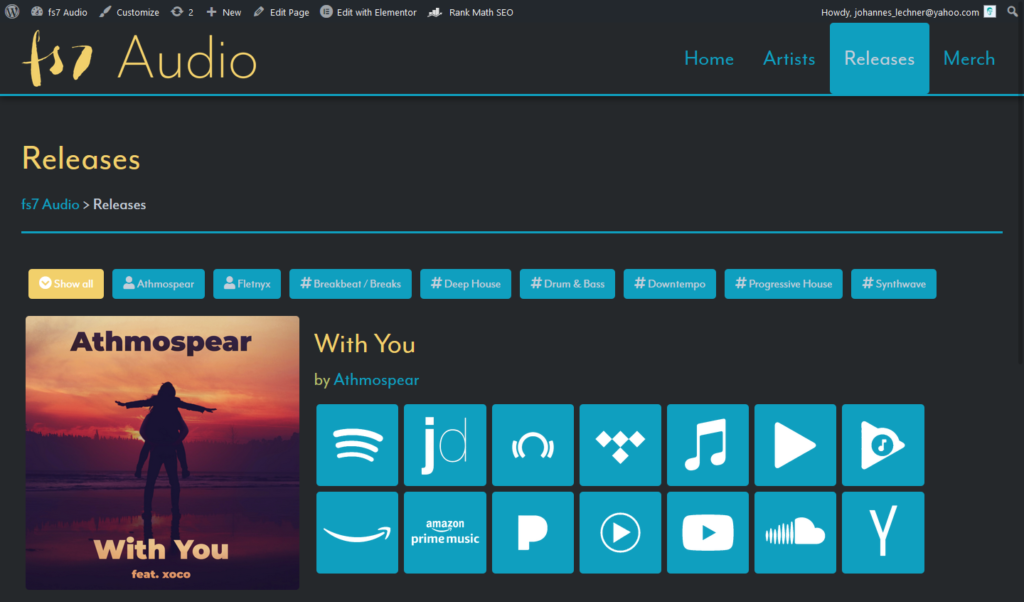
Let’s look at how to create such a json
When you have uploaded all the files and activated the plugin, create a new private page. It’s important that this is private because it just serves to create the json files and nothing more. You probably do not want your vistitors to see this. Add the BP Songlink Widget to your site and you can start filling your details in. The “Widget Title” field will be the name which is later called by the shortcode. And in the “spotifyuri” you can paste your songs link from any platform – not just Spotify!
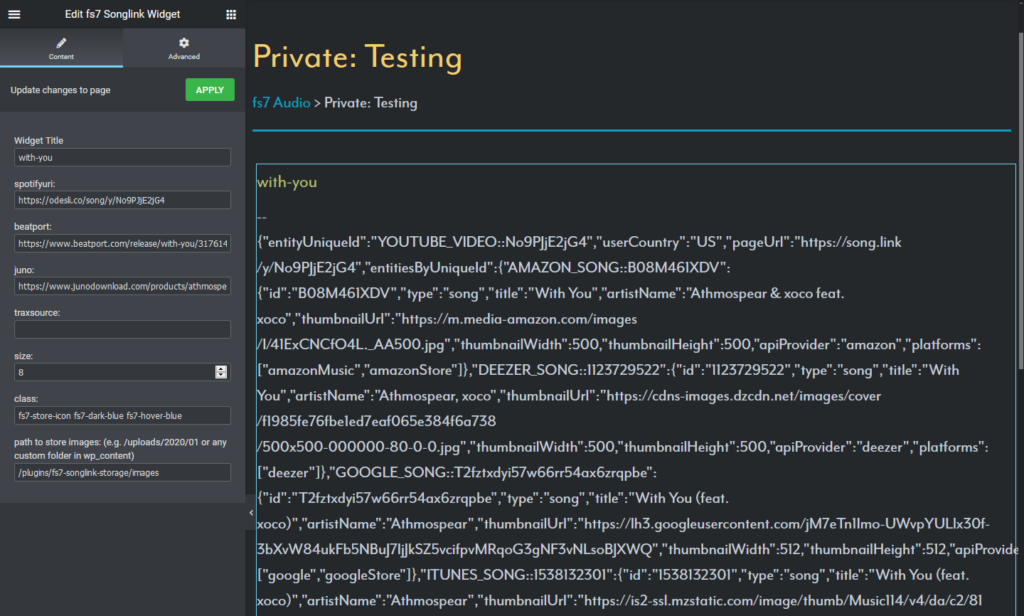
The fileds “beatport”, “juno” and “traxsource” have to be filled manually as these links do not get collected by odesli. And in the “class” field you can add any CSS classes you have defined in your child theme’s stylesheet. This is where you can get creative and customize everything to perfectly fit into your website!
And now you are done! Head over to wherever you want your links to be displayed and just add a [songlink title=your-title] shortcode!
For more info on this visit the links below!