Framework for VR
In terms of user experience, the rules for 3D are different from those for 2D. Therefore, there must also be other or new design processes or models that incorporate this very option of interaction.
The important thing in VR or MR is to find the perfect balance between interaction in the virtual world and using the most suitable tools. Since VR or MR only works if users can interact with the virtual world, it is important to consider to what extent the user has influence. For example, a very poor user experience is when intermediate scenes last too long and the user switches from being an active participant to a passive one. So if both the visualization of the world, the sound or the acoustics and all haptic stimuli are right, the user can move seamlessly through the world. A big help can be when a spacious and familiar environment is used, as well as changing, natural sound or acoustics, and that the user gets feedback when they do certain things or when the world changes, for example. Since the virtual world usually seems very large and the user has too much freedom it is useful to include directional cues as orientation. These guide the user in a certain direction, tell that user what to do or show him/her certain destinations. This helps to give the user a greater immersion and the purpose of this experience is more easily understood.
The company Punchut developed a VR Experience Framework in which any interactive world can be placed. The framework consists of the 3 axes actual to rendered/simulated reality, fixed point to free movement and the interaction in passive to active participant. Another important key point in VR or MR plays the time, because the environment and the experiences are constantly changing. So this must also be taken into account.
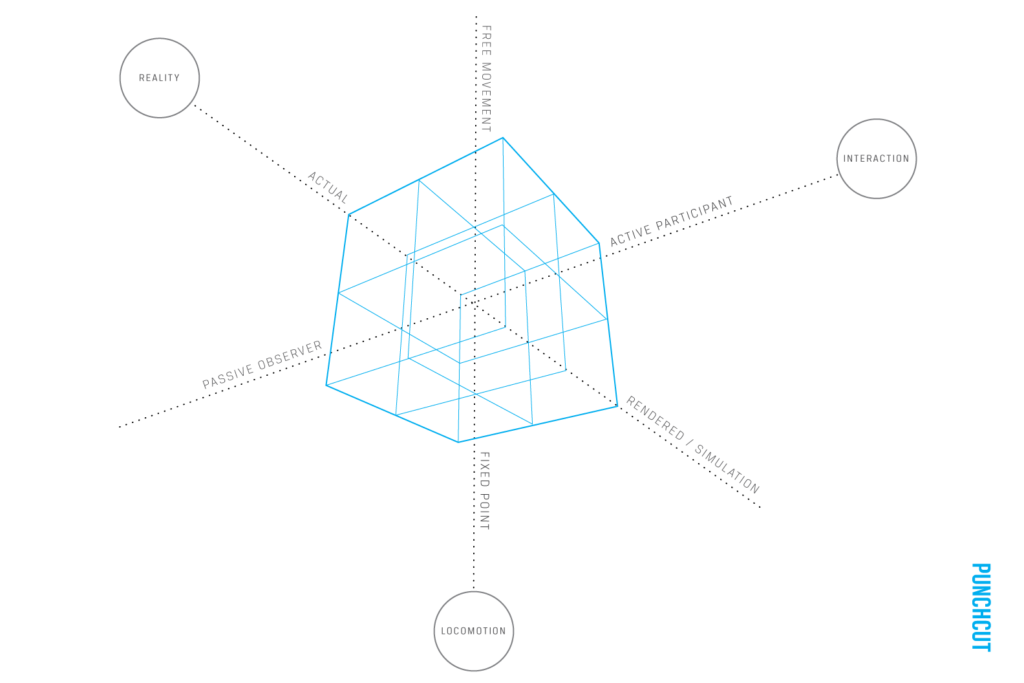
A user can only trust the environment, empathize with the world, or change if the physics of the world are developed far enough. By changing, it is meant that the user can learn or develop certain skills in, for example, medical applications or the rehearsal of difficult situations in VR. Since medical applications rather rarely contain narrative elements, it is nevertheless necessary to follow the basic rules when designing for VR. Emotions can also be generated by very simply designed rooms.
It has been shown that a customizable avatar with different skin color, gender or body type can be freeing for some users, making them more likely to drop inhibitions and feel braver or more adventurous. Most importantly, however, are the hands, as these are used to interact with the virtual world. The most suitable interaction option is hand tracking, which means no attached UI elements like controllers for example. The reason for this is that it allows the user to completely put themselves in the avatar’s shoes. Especially when the feeling of presence is very strong, it is important to let the user reacclimatize after the VR experience to be able to get used to real life again. This can take a few seconds to even minutes. It can be helpful to accompany the user slowly from the virtual to the real world by taking off the headset, slowly bringing in the sound of the real world or the awareness of one’s own orientation.
It can happen that people hesitate before using VR, because they are either put off by the headset, the controllers or the fact that they dive with their whole body into another world. To convince potential users otherwise, you can try to introduce them to VR slowly and let them explore the world and its features first. In the best case, virtual reality can even seem like magic.
Furthermore, motion or simulation sickness is a big issue. People can suffer from nausea or vomiting, paleness, dizziness, and headaches if their physical perception of themselves differs from what they experience in VR. For example, the eyes think the body is moving even though it is not. To prevent this disease, all consequences and impacts must be prevented or recognized in advance.
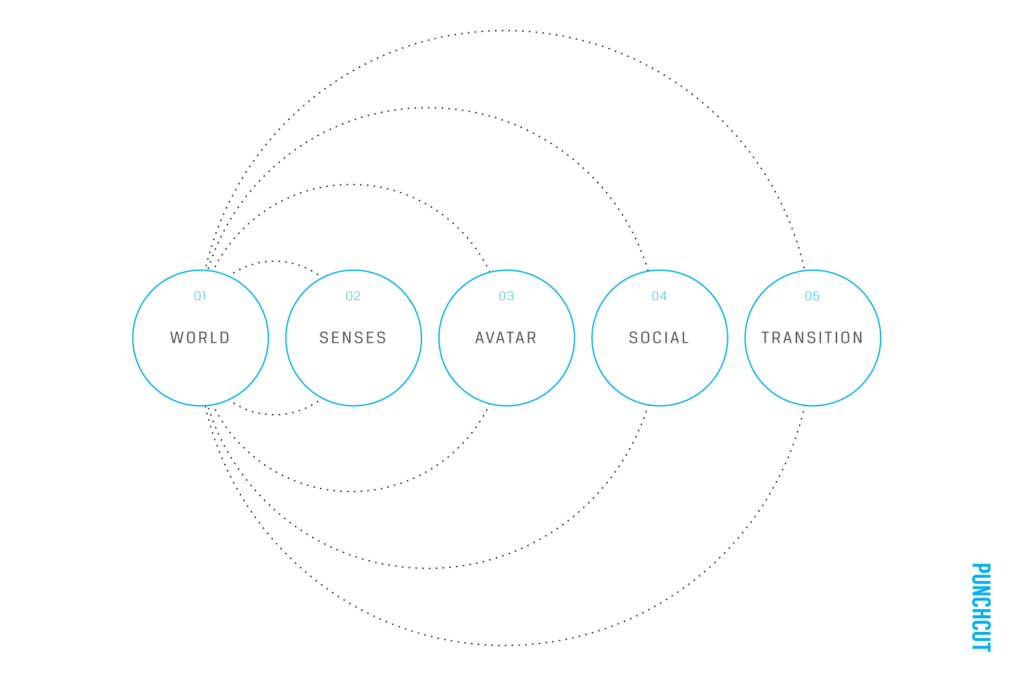
UX principles
Bill West came up with 8 best practice principles to ensure a good user experience in VR. This is a summary:
- The virtual world should resemble a real world as much as possible. Components of this are, for example, lighting mood, shadows or backgrounds
- Users must have a clear role and know exactly what the goal and task of the VR application is
- The user is only truly integrated when he forgets that he is in a virtual environment. Users must therefore be involved through interactive elements
- The more senses are engaged, the better the VR experience is
- Users can quickly become overwhelmed, which is why it is so important to focus the attention on the important things. If something does not serve a purpose, it should be left out
- To avoid confusing users, interactions should be consistent and cues should be introduced in both visual and audio forms
- The correct placement of objects is important in order not to cause discomfort to the user. The best distance between the user and the object is between 1 and 20 meters
- Safety and comfort are important issues. There should be enough space for the user to move around safely. Motion sickness can be avoided by eliminating all conflicts between different sensory inputs. In addition, it should always be possible to pause the VR experience
Ergonomics in XR

The subject of VR has been addressed in movies like Iron Man for quite some time. However, a helmet like the one Tony Stark wears would be very exhausting after 10 minutes at the latest, because the user interface is too much and would overwhelm the user. The following two diagrams should help to make the VR experience as ergonomic and pleasant as possible:
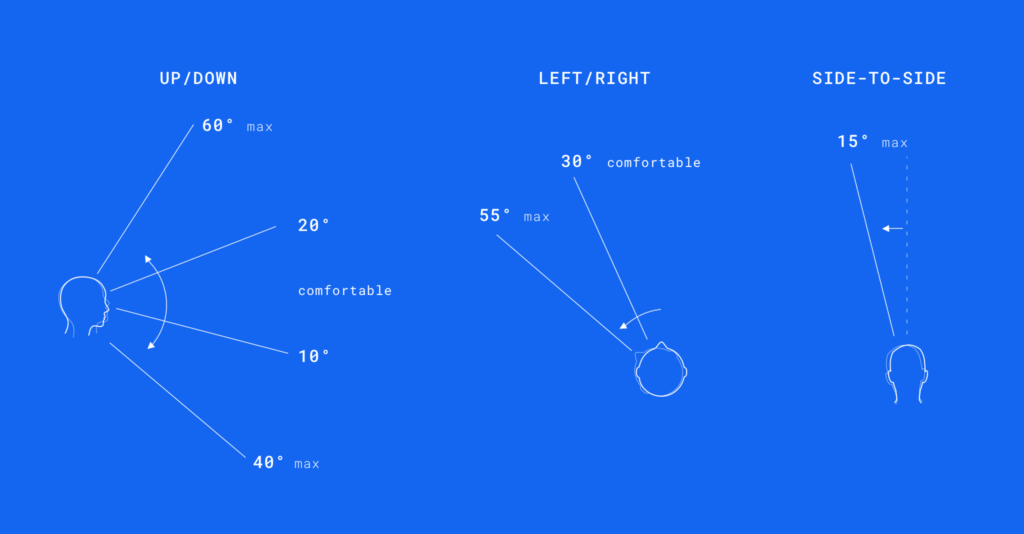
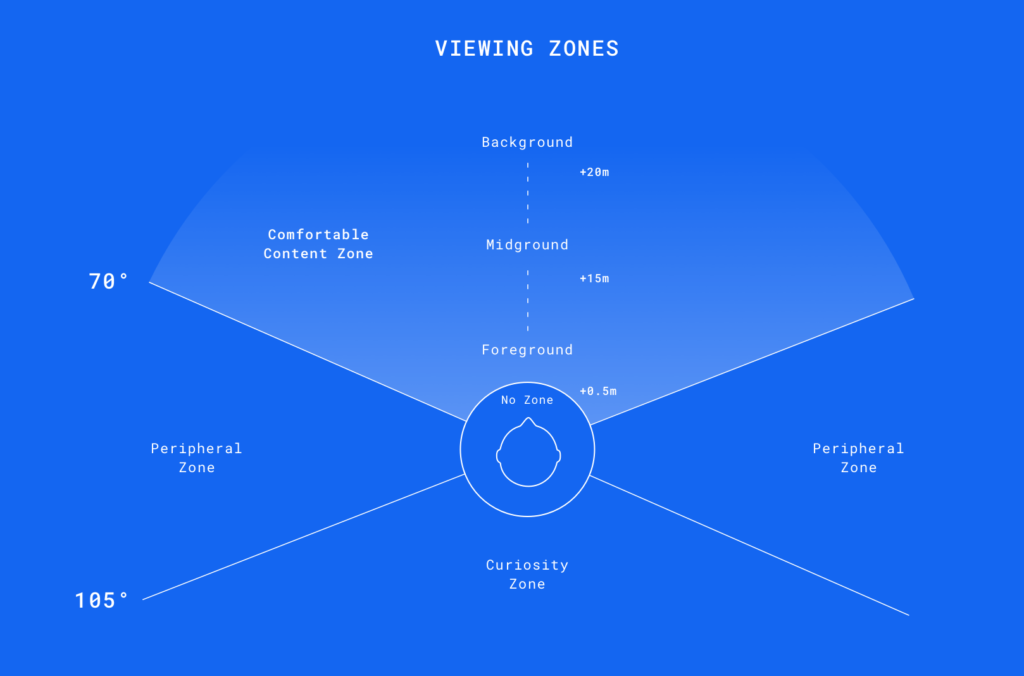
Sources:
- An Experience Framework for Virtual Reality, Jared Benson, Ken Olewiler, Joy Wong Daniels, Vicky Knoop, Reggie Wirjadi (02.06.2016), https://medium.com/punchcut/an-experience-framework-for-virtual-reality-f8b3e16856f7
- Design Insights for Virtual Reality UX, Jared Benson, Ken Olewiler, Joy Wong Daniels, Vicky Knoop, Reggie Wirjadi (08.06.2016), https://medium.com/punchcut/design-insights-for-virtual-reality-ux-7ae41a0c5a1a
- 8 Ways to Create a Better UX in Virtual Reality, Bill West (20.06.2019), https://learningsolutionsmag.com/articles/8-ways-to-create-a-better-ux-in-virtual-reality
- Designing User Experience for Virtual Reality (VR) applications, Sourabh Purwar (04.03.2019), https://uxplanet.org/designing-user-experience-for-virtual-reality-vr-applications-fc8e4faadd96
- Picture Iron Man: https://www.pearlriverflow.com/the-mire/2019/5/6/the-iron-man-hud-is-terrible