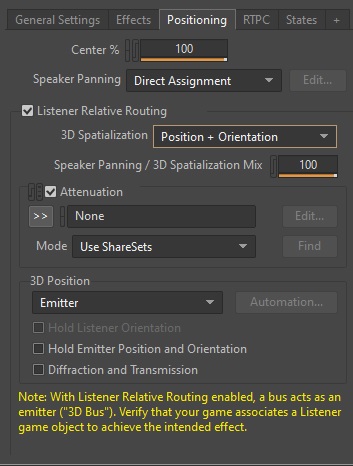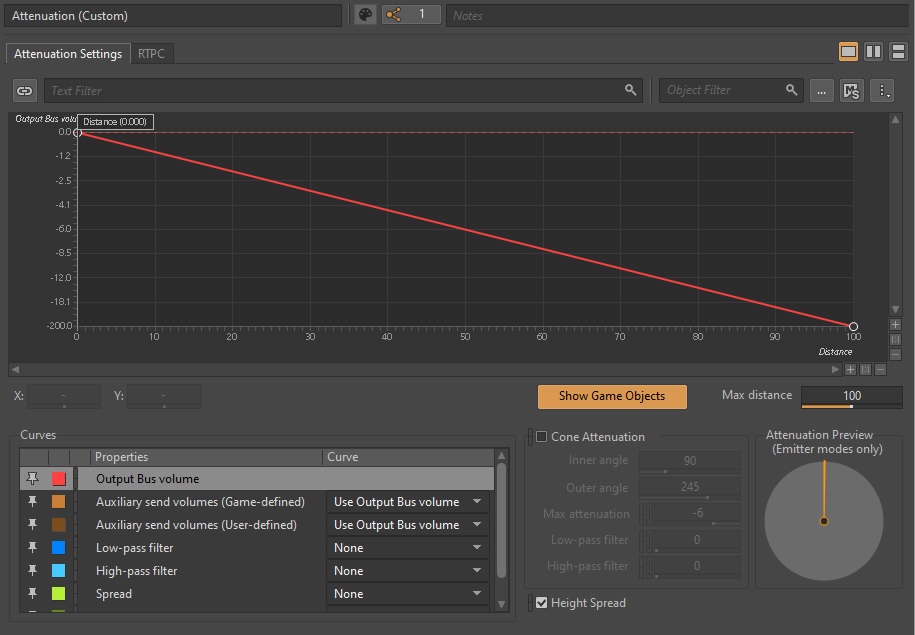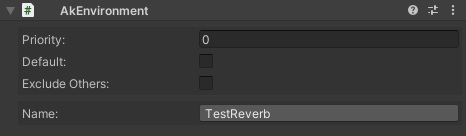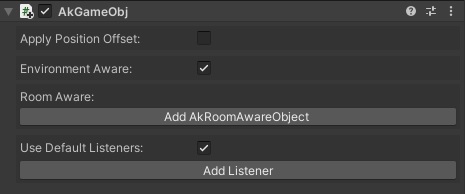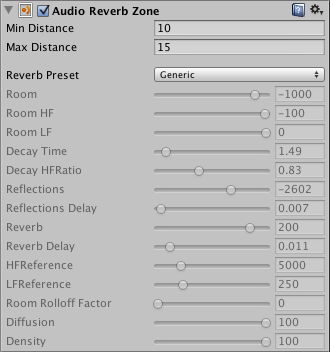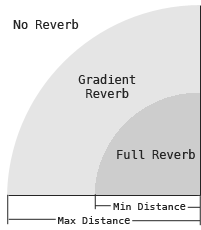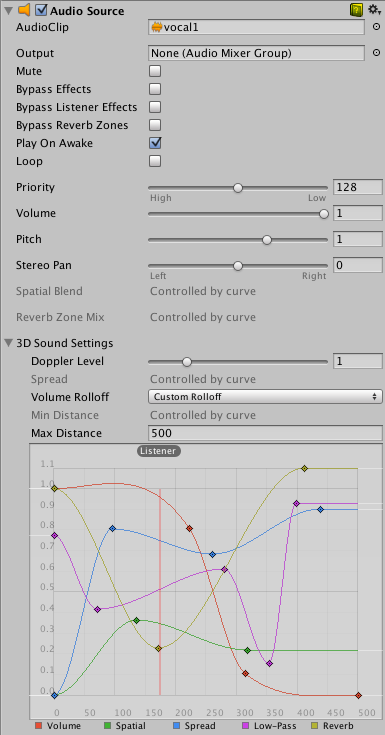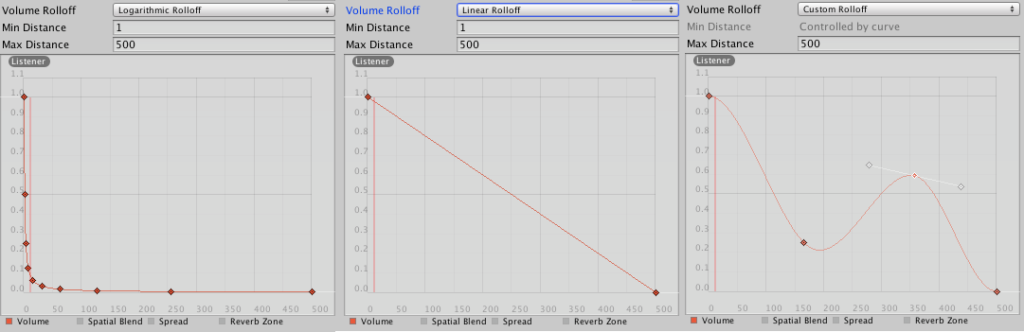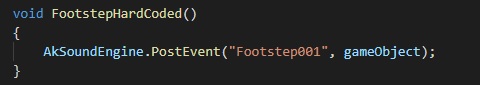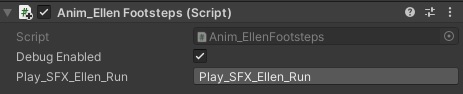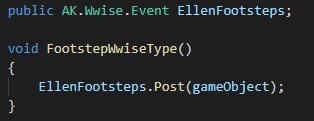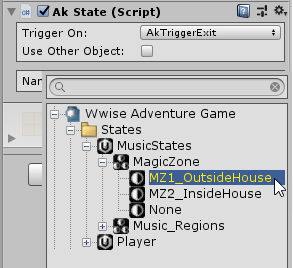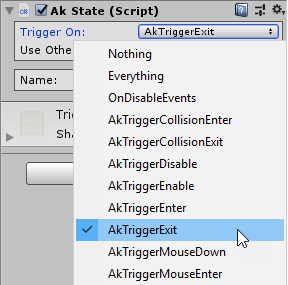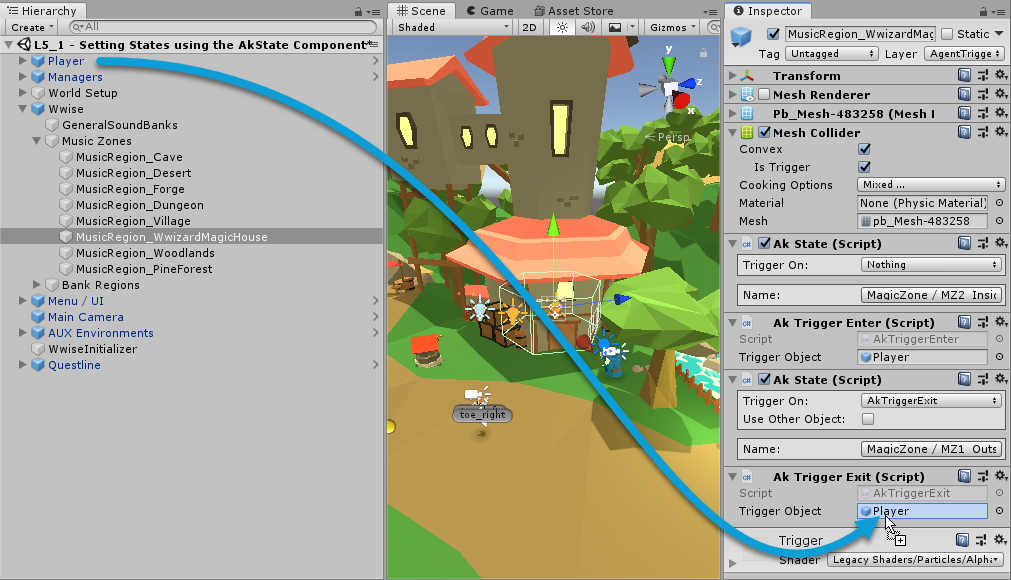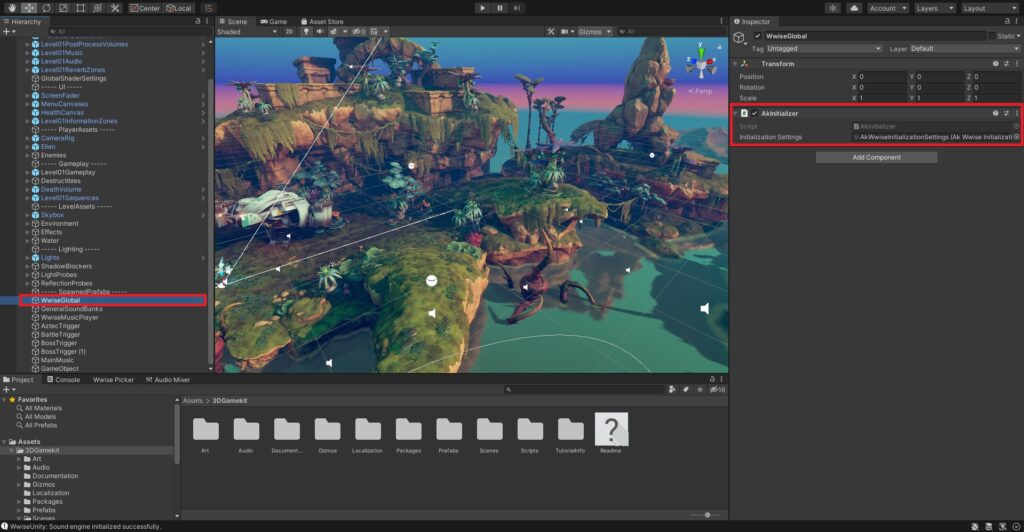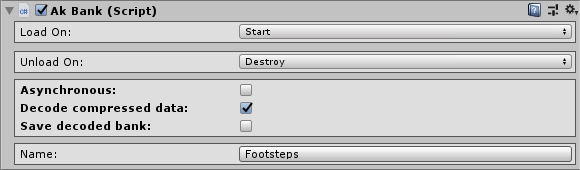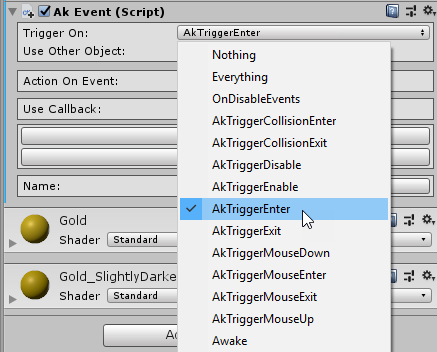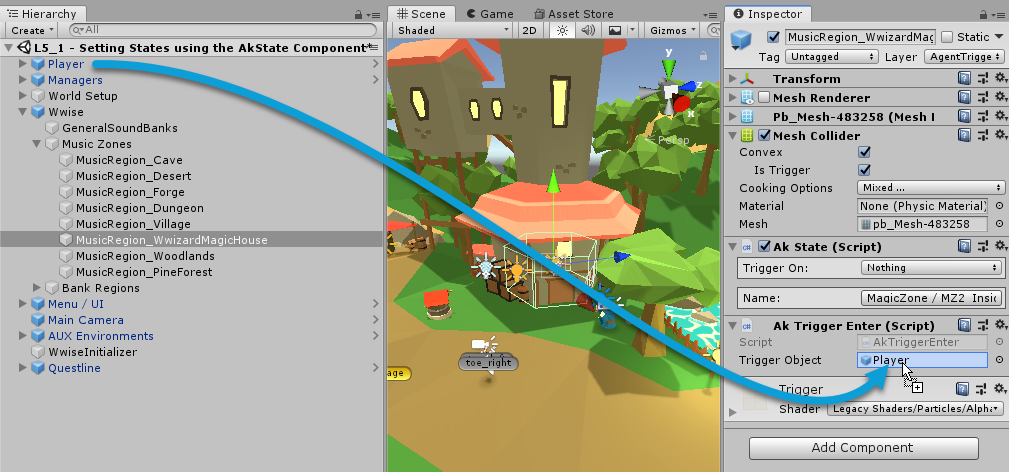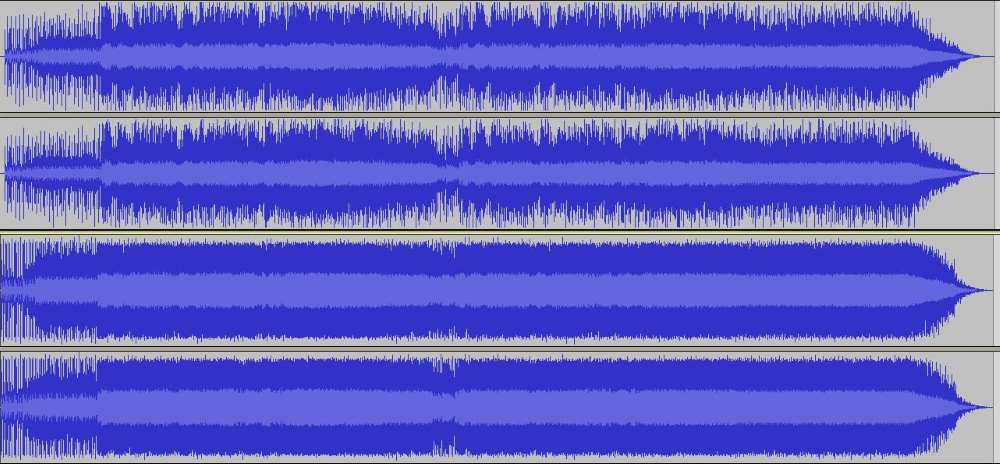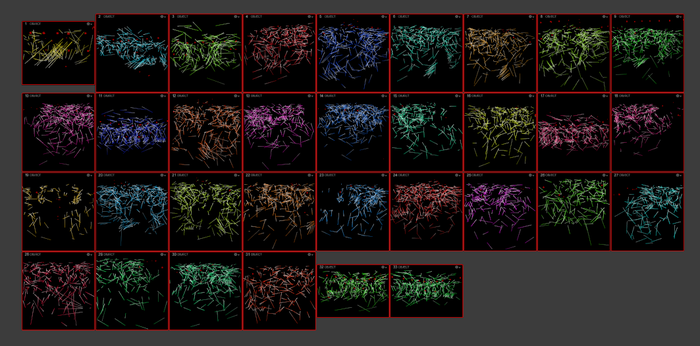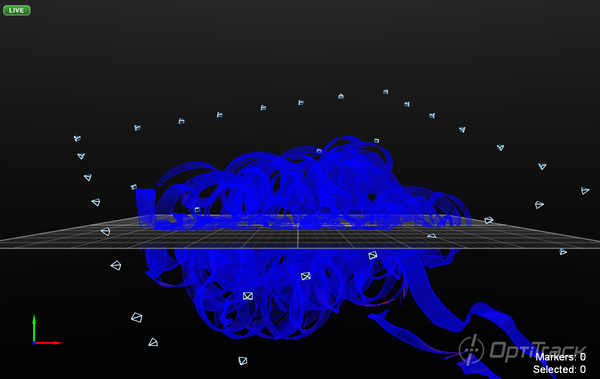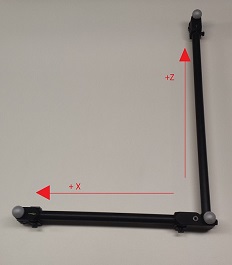One of the most influential bands of our time are certainly the Americans Nine Inch Nails (NIN), founded by singer / composer / programmer / multi-instrumentalist / visionary / genius Trent Reznor in 1988.
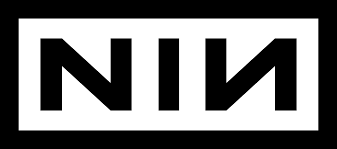
Nine Inch Nails have sold over 20 million records and were nominated for 13 Grammys and won 2. Time magazine named Reznor one of its most influential people in 1997, while Spin magazine once described him as “The most vital artist in music”.
Their concerts are characterized by their extensive use of thematic visuals, complex special effects and elaborate lighting; songs are often rearranged to fit a given performance, and melodies or lyrics of songs that are not scheduled to play are sometimes assimilated into other songs.
Trent is also famous for soundtracks of him along with his bandmate Atticus Ross.
They (he) deconstructed the traditional rock song, a bit like Sonic Youth did, but they went in a more electronic and aggressive direction. Their music is characterized by their massive use of Industrial sounds (although, not as massive as for the berliners Einstürzende Neubaten) in early works and lately is focused on analog and modular synths.
The sound design work is a really important part in their composition, as important as the harmony and the melody. They probably used every electronic instruments (and software) they could find, turning them all into their signature, creating that industrial NIN sound. Reznor’s sound is always clearly identifiable. While some of that is due to his sound design, which includes digital distortion and processing noise from a wide variety of sound sources,
What I find really impressive, besides the sound design and beautiful dark lyrics, is the unique choice of harmony and melody progression.
Nothing is predictable and even in the simplest progression there is that note that takes you deep into Reznor’s mind, away from any other musical word.
Reznor’s music has a decidedly shy tone that sets the stage for his often obscure lyrics.
His use of harmony, chords and melody also has a huge impact on his sound. In the movie Sound City, Reznor explains that he has a foundation in music theory, especially in regard to the keyboard, and this subconsciously influences his writing of him:
“My grandma pushed me into piano. I remember when I was 5, I started taking classical lessons. I liked it, and I felt like I was good at it, and I knew in life that I was supposed to make music. I practiced long and hard and studied and learned how to play an instrument that provided me a foundation where I can base everything I think of in terms of where it sits on the piano… I like having that foundation in there. That’s a very un-punk rock thing to say. Understanding an instrument, and thinking about it, and learning that skill has been invaluable to me.”
Here are some example of his writing process:
- Right where it belongs
Here’s is a continuous shifting between D major e D minor, that marks also an emotional shift of feeling, going constantly from sad to happy and viceversa. This helps give the song its emotional vibe.
- Closer
Here the melodic line ascends the notes E, F, G, and Ab. The last note is intentionally ‘out of key’ to give an unique sound sound.
- March of the Pigs
The harmonic and melodic choices of this song are simply impressive. They are exactly what an experienced musician would NEVER do, yet they work great.
The progression is unusual because the second chord is a Triton away from the first chord (this means, something really dissonant, that sound you would always try to avoid). The melody is brilliant. The song is (mostly) in the key of D minor (these are the notes of the D minor chord, D – F – A), but in the vocal line it sings an F #. Also, sing the major in a minor key, the worst thing to do, and yet it sounds great.
I must say that falling in love with their music helped to “color outside the borders”. It is a wonderful feeling to know how things should be and to consciously destroy those rules to follow the pure essence of your art.
For anyone interested in learning more about chord theory, here is the full article I was inspired by: