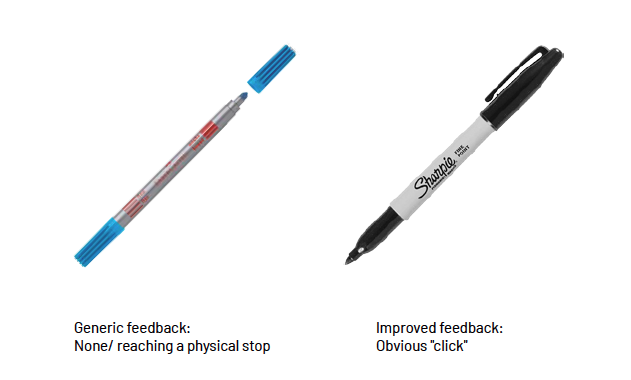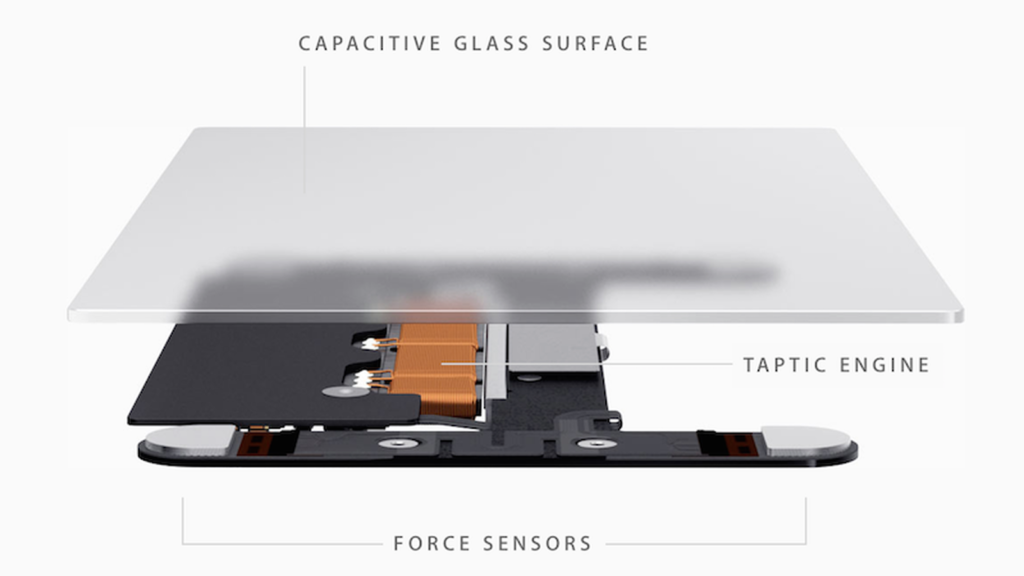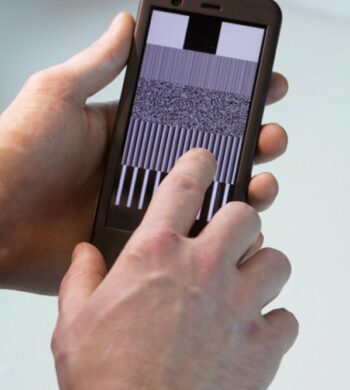Verbal and nonverbal communication in web-meetings
In order to give my research a framework of theoretical background, I am going to have a closer look on the sociological context of communication. Regarding the topic of web-meetings I want to find out, which communication channels we are using in presence meetings and which of them are used in web-meetings. Hopefully this will lead to the outcome of finding out what makes meetings “human” and which parts of it are missing in web-meetings.
Having a look on the way we communicate includes the research on verbal and nonverbal communication. What is exactly the difference between those two?
Verbal communication is often defined by communicating a message through one single channel: the usage of words. This happens distinctively meaning in a linear way. As soon as the words are written or said, the verbal communication ends. Meanwhile, nonverbal communication uses multiple channels such as physical action, sound appearance and motion to convey a message by combining them. This simultaneous usage of channels happens continuously. This means, that nonverbal communication happens without a spoken word and rather unconsciously. Next, nonverbal communication is often independent of any specific language or dialect. If we smile for example, it will be automatically understood as a friendly gesture (if this is the initial meaning).
We use regularly kinesics, haptics, appearance, proxemics, environment, chronemics, paralanguage and silence while communicating nonverbal.
Kinesics
The study of how we use body movement and facial expressions.
Example: A raised eyebrow as a sign for disapproval.
Most web-meetings are held with video streaming. Sometimes with all of the participants can be seen and sometimes only the main speaker turns the video in order to give the rest of the participants the chance to concentrate and to enable a stable connection. What we see is often the head and parts of the upper body. According to that, we could have the chance to read a facial expression and some movement of the upper body. We slightly can assume the body posture and can see the hand and arm movement from time to time. Do we actually need to see the lower body of our meeting partners? Usually we sit on tables while talking to each other and are used to read the body language in the upper body areas like face, hands and overall body posture.
Haptics
The study of touch
Example: A firm handshake as a sign of confidence.
Touching each other in online meetings is definitely not possible. The only thing the participants touch is their own input devices such as a mouse, trackpad or keyboard. We need them to write a comment or mute and unmute our microphone. Therefore the haptic input devices are connected to the meeting but do not really differ from the usual interaction with the computer outside of the meeting. What would happen, if we are able to send a small vibrations in order to greet to each other?
Appearance
The use of personal appearance, objects and artefacts to communicate
Example: Wearing a suitable outfit or constantly playing with a pen.
Turning on the video gives us the chances to check the appearance of our meeting partners. Does the outfit fit the meeting occasion? Web-meetings are often held in homeoffice environments, so the web-meeting dress code often does not exactly reflect the office styling. How does this affect the actual communication? If we are looking at an informal meeting occasion we can observe the usage of filters and background in order to dress up. This often leads to funny moments and can be easily understood without verbal communication. In addition to the ‘fashionable’ appearance also the natural appearance can be seen through video communication. The participants show themselves only from the front and in a sitting position in usual web-meetings. We do not get any information about their body height, the way they walk into the room and sit down or the side and back view of their appearance.
Proxemics
The study of the use of interpersonal space
Example: We get uncomfortable if somebody enters our personal space unexpected or unwanted.
Web-meetings are usual held in distance, so personal or relational space does not really matter. Each participant is has its own virtual space on the meeting interface. Beside the “only one person is talking with video input” situation, each participant gets an equal placement in the conversation. For example there is no group building by standing a bit nearer to each other. Therefore, we can assume that in comparison to the presence meeting there is no personal hierarchy because the participants can not show off their relational space between them. Does this make web-meetings even more impersonal or is this supporting a more equal conversation? If we think of a meeting situation of participants around one big table, we recognise, that we can not concentrate on all participants at the same time. We are not able to check the facial expressions of the neighbours next to us if we are not looking it them. In web-meetings environment we are confronted with the front view of all participants. In the presence meeting we maybe start a small side conversation with the person that randomly sits next to us. Beside the non-existence of multiple audio channels it is not usual in web-meetings to start such personal side conversation. Also it is not possible to address a message to a certain person through eye contact or other gestures, this has to be communicated verbally.
Environment
The influence of the current space we occupy
Example: A messy room or desk distract us from focused and concentrated work.
Imagine you plan a date. You probably think about your own appearance or possible topics to talk about. What you definitely will think of is an appropriate place to go to. Environments matter and can influence the nonverbal communication – even in group meetings. In web-meetings, the participants meet in a virtual space. As I mentioned before, there are usually no specific placement order. In comparison to that, presence meetings are strongly influenced be the conditions of the environment. Do we sit on a round table equally and can face each other directly? Or do we sit in a lecture hall and are facing the lecture but not each other? Are we influenced by the sound environment of a crowded restaurant? In my point of view the aspects of space and environment seems to be an important topic that is only barely touched in current web-meeting tools. Often there is the possibility of changing the background of the own video appearance. But that usual happens individually and intensifies the feeling of separation. The ‘together mode’ of Microsoft Teams brings all participants equally together in one virtual space what creates a sense of nonverbal cohesion. How does such virtual spaces affect the nonverbal ‘human’ aspects of web-meetings in detail?
Chronemics
The study of the role of time in communication
Example: Being on time creates another picture than being late
Regarding web-meetings with a lot of participants and/or with a lecturer, time can be an important considerable aspect. We can check the appearance of the participants mainly with their video or audio stream. Otherwise we can not be sure, if they are really joining the meeting and participate or listen. This affects especially the beginning of the meeting. Also breaks differ from presence meetings: There the participants are free to recharge energy on their own or to use their breaks to connect and reflect the information with each other, web-meetings do not naturally give the opportunity to network or connect. This also true for the end of the meeting, unless there is a follow-up meeting with certain participants.
Paralanguage
The influence of vocal characteristics
Example: The meaning of a verbal communicated message can be inverted by vocally expressed sarcasm.
As long as the audio is turned on and the internet connection is stable, participants of web-meetings are able to register paralanguage aspects of the speakers verbal communication. But as soon as they write comments in the chat, this aspects can not be included. Nowadays we therefore use emojis to underline the certain meaning of our written message. Sometimes, we even use only emojis to express our reaction and give our interlocutor the chance to detect our nonverbal communication characteristics.
Silence
The influence not use words or utterances
Example: Stop speaking in an argument can be a sign of resignation
Refusing verbal communication and being silent on purpose can be as effectual as the spoken word itself. In web-meetings the participants are often asked to mute their audio while not speaking. This can lead to a lack of participation: Turning the microphone on and off can be exhausting after a long timespan. If the video streaming is not possible, the muted participants also lead to a lack of reaction like hearable laughter or other auditive reactions. This can lead to a somehow silent meeting and end in a rather unemotional meeting vibe. It could be an interesting point to research how to ‘overcome’ the web-meeting silence in the case of bigger participant numbers.
In conclusion, video and audio streaming can already convey a lot of nonverbal clues. But there are also a lot of constraints that interferer them like muted microphones or seeing only the front view of participants. In my opinion there are already good solutions for some constraints and also a lot of potential so explore new ways of improving the communication possibilities and the human aspects within web-meetings (e.g. environment, reactions).
Thank you for reading! For the next entry I am planning to get an overview on the current web-meeting tools on the market. If you have any thought, idea or comment on that topic (or just for chatting), feel free to contact me – I would be happy to get in touch 🙂
Source
Survey of Communication Study/Chapter 3 – Nonverbal Communication: Laura K. Hahn, Scott T. Paynton, Humboldt State University
https://en.wikibooks.org/wiki/Survey_of_Communication_Study/Chapter_3_-_Nonverbal_Communication last review 05.01.2021
Keywords
non-verbal communication, verbal communication, kinesics, haptics, appearance, proxemics, environment, chronemics, paralanguage, silence, online meeting, web meeting, web conferencing, telecommunication, virtual communication, connectivity, remote communication media