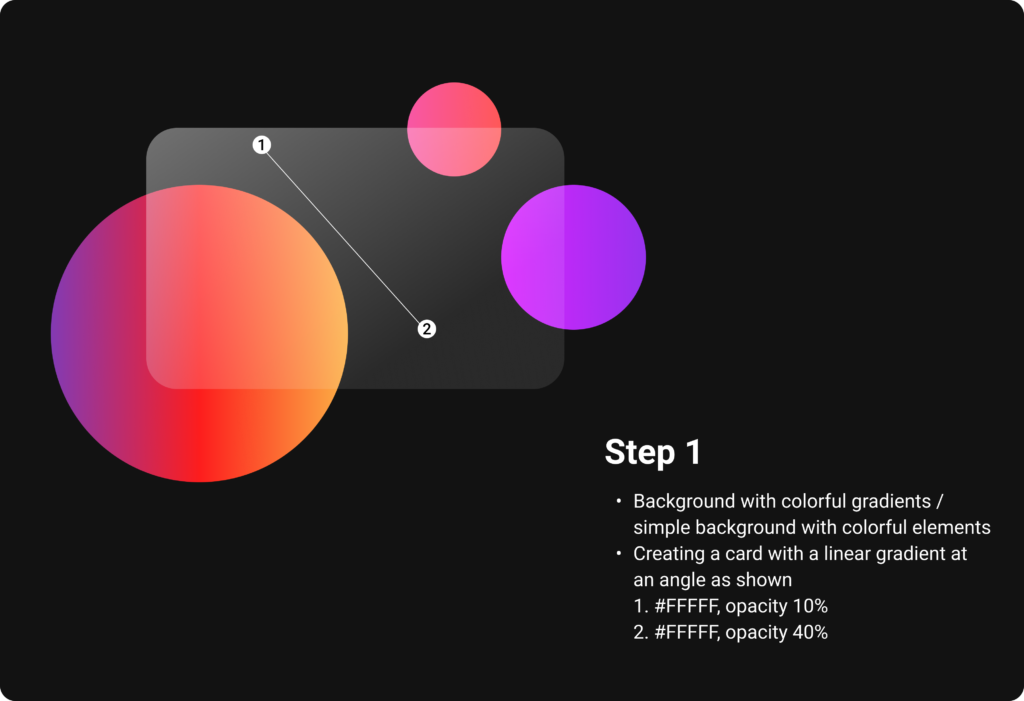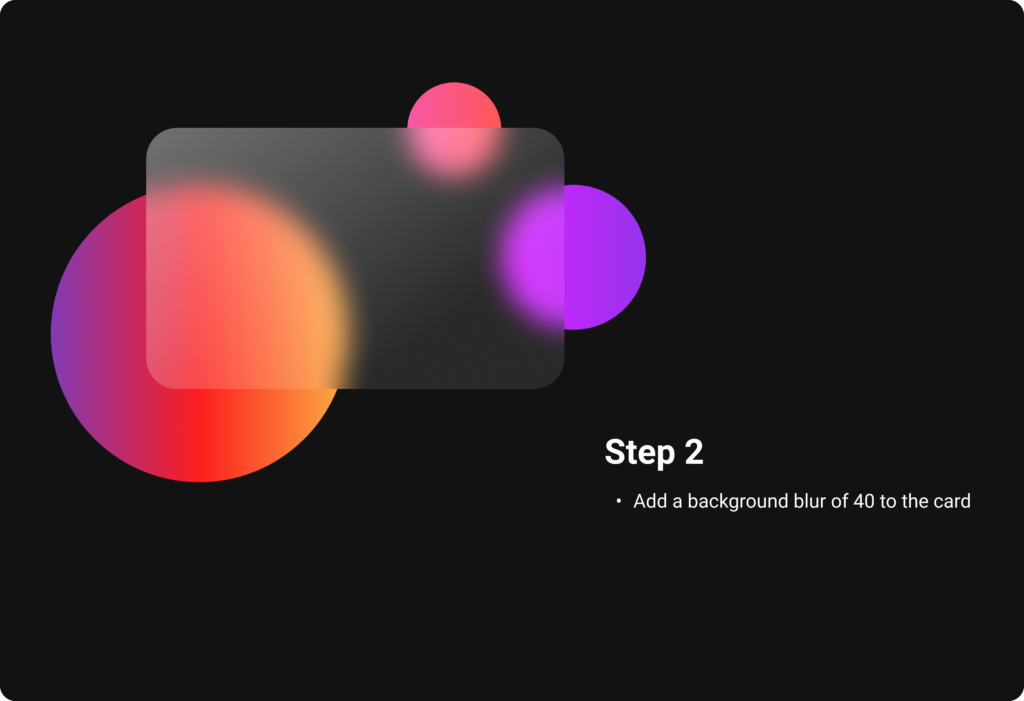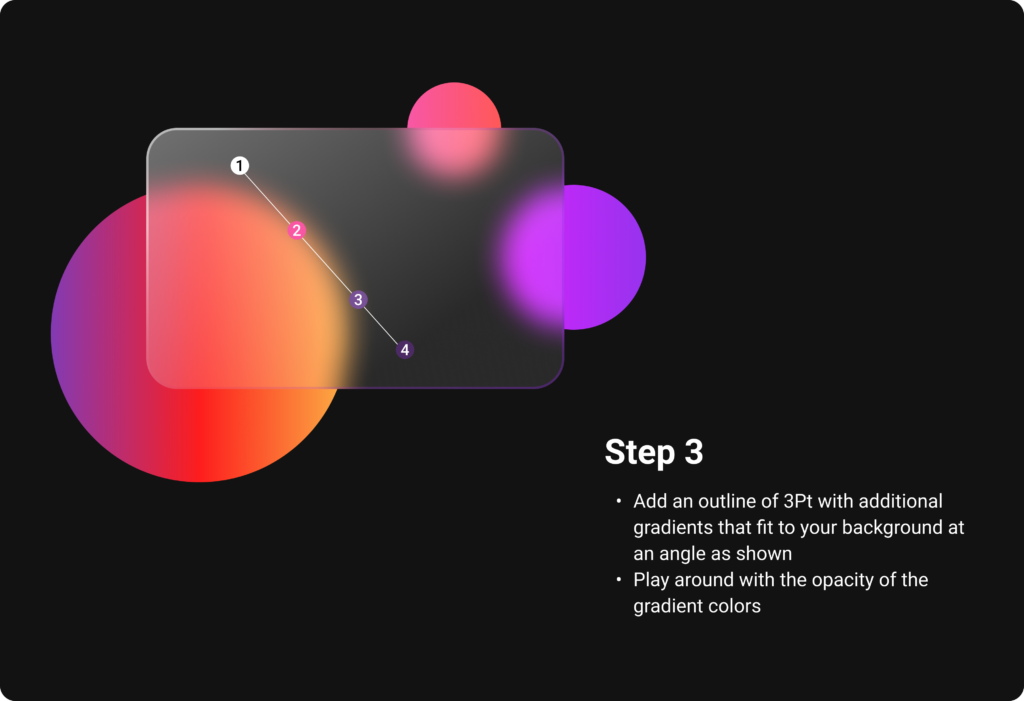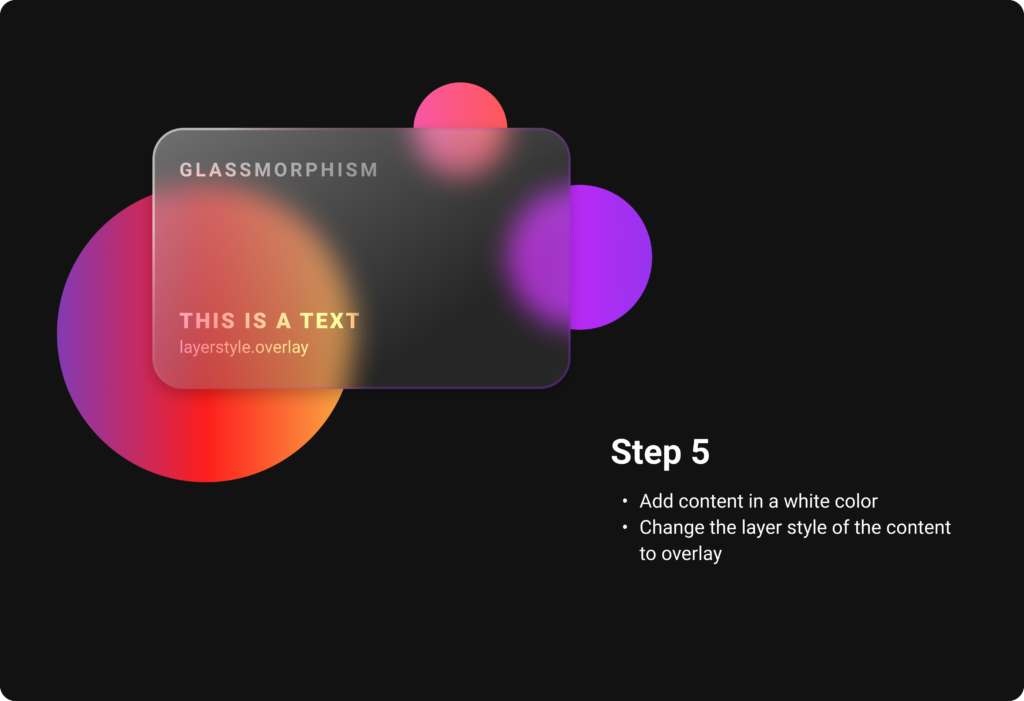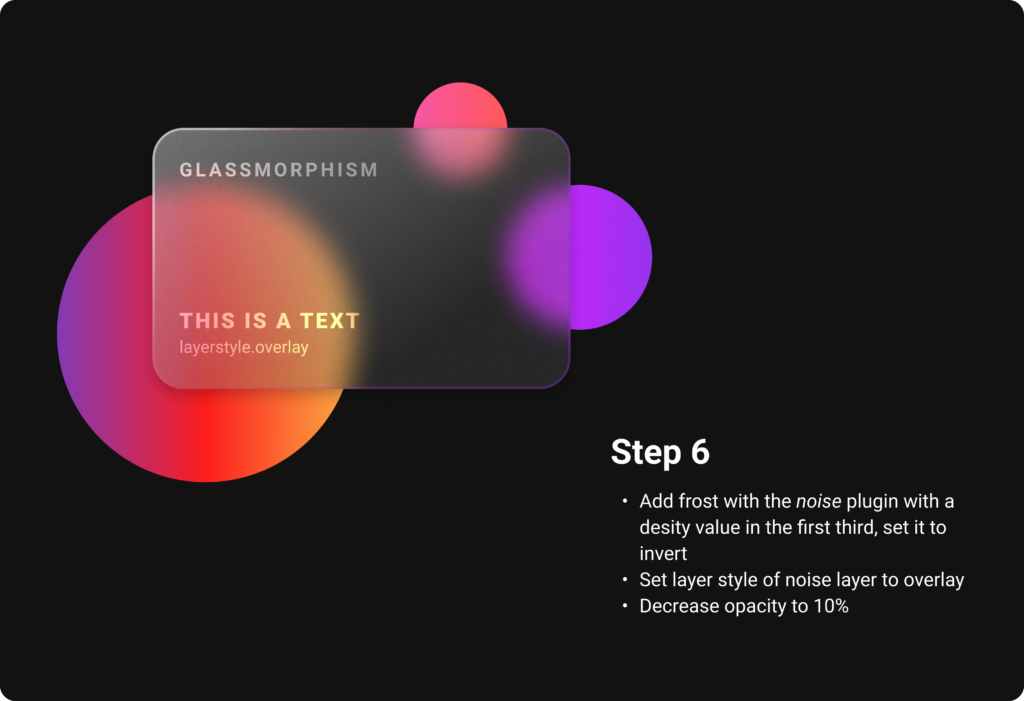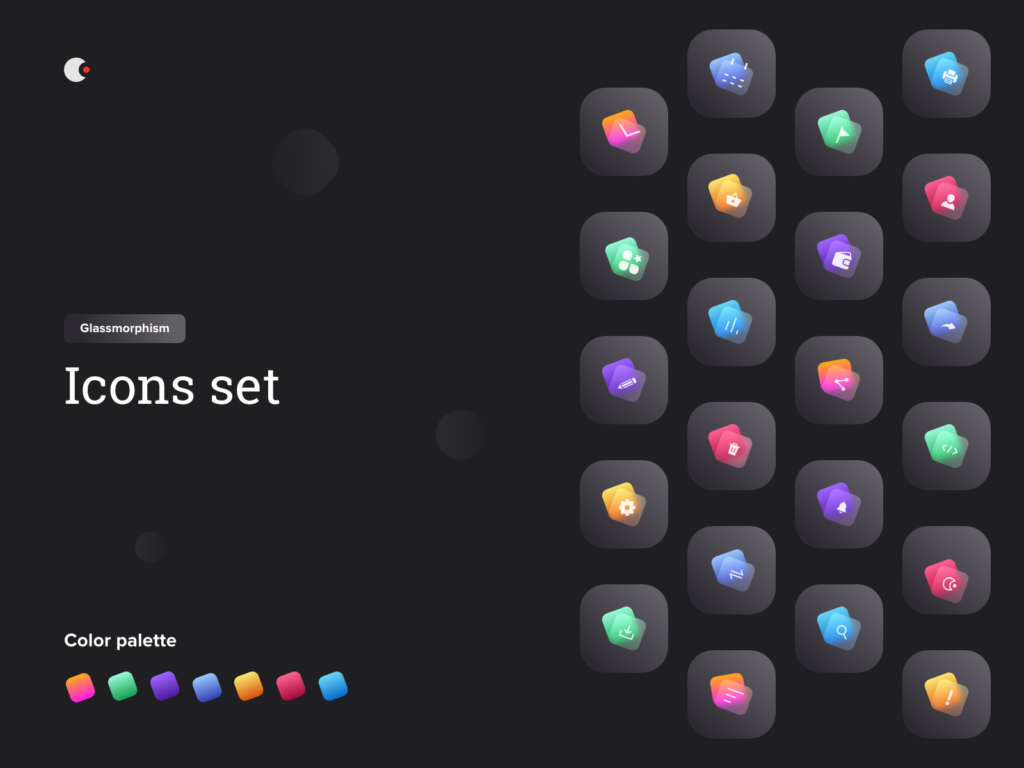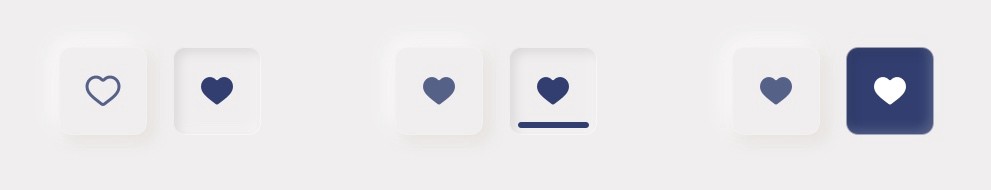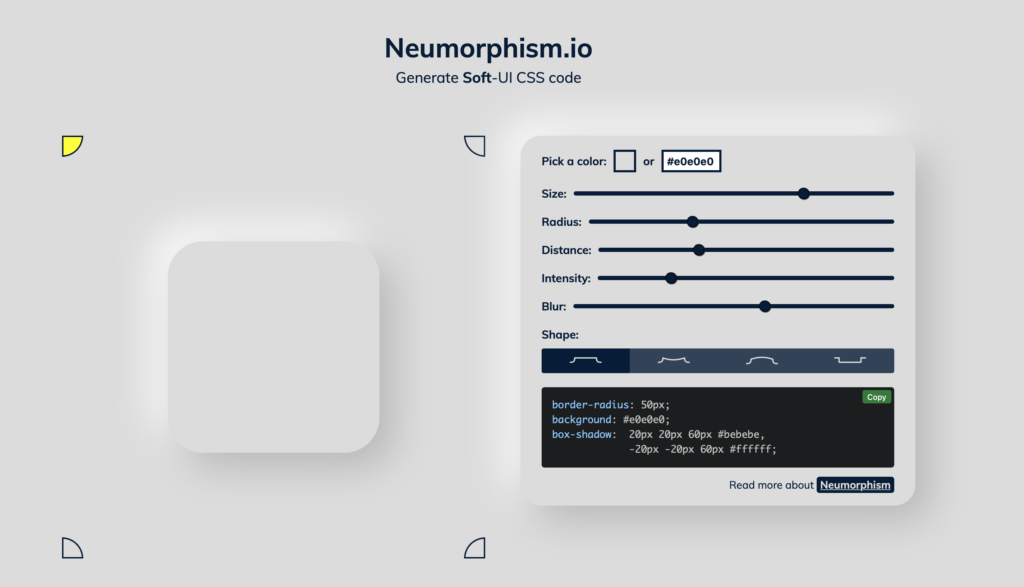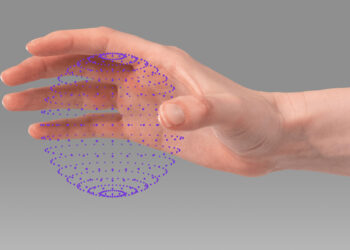»If you want a great site, you’ve got to test. After you’ve worked on a site for even a few weeks, you can’t see it freshly anymore. You know too much. The only way to find out if it really works is to test it.«
– Steve Krug in Don’t make me think (2000)
To observe, if a (digital) product really fits the user’s needs and what are potential problems and pain points, there is a method called usability testing. I watched a talk of Steve Krug, experience professional and author, in which he explains why usability testing is so important and runs through some tips for improving your own usability tests. To break it down usability testing basically is watching people trying to use what you have created, even if it is just a prototype, and let them think out loud in order to have access to their cognitive process and looking for the frustration points, questions etc. It should start at an early state of the project and includes the user’s direct feedback into the creation process, to figure out the problems before you build them into your project and discover them at a (too) late status.
Why are we doing usability testing?
They take a lot of time to build, get the data, cost money and the main question is, is it all worth it? It is! There are many reasons for you to test your product in order to have a good user experience and improve your work. Steve Krug said:
»Usability is an attribute of good design«
Steve Krug
He defined a thing as usable if:
- A person of average – or even below average – ability and experience (i.e., most people)
- can figure out how to use the thing for the intended purpose
- without it being more trouble than it is worth.
A common issue is that a deeply involved person e.g. a designer is very into the subject and gathered a lot of information throughout the research phase of the project. While designing the product, she/he of course uses all that knowledge and creates the prototype as if the user has all that knowledge too, because it is just obvious to her/him and why should anybody think of it different? Usability testing gives the creators the opportunity to watch somebody else have the experience without former knowledge about it and let the participant use it in their own individual, intuitive manner. This discovers lots of problems in best case at an early state of the project and can happen in only a very short amount of time if well planned and organized. As Leisa Reichelt, Head of Research and Insights at Atlassian, said:
»You are not your user and you cannot think like a user unless you are meeting users regularly.«
Leisa Reichelt
In his talk, Krug also mentions that we are basically all users and we imagine that everybody uses it the same way as we do, but we are not our users. He says that users are incredibly diverse and all use is idiosyncratic (depending on prior knowledge, situation, goals…). Sometimes it can be very hard for us creators to remember that the user does not know what we know.
Usability issues can slow down the whole process of use, it can cause anxiety, be annoying and sometimes even scare people of to use something any further at all. Usability testing can prevent the product from all this, in order to guarantee a good user experience and usability throughout the process of use. Most usability issues and problems are contextual, it depends on the thing that you are building, there are only a few absolute truths in therms of usability and UX, says Krug. He gives a good example, talking about that people mostly get their jobs because of who they are as a person. He describes that e.g. people become a developer, because they like complicated stuff and figure out how things work. For a pure developer, interfaces can totally look different as if a designer or another involved person in the process looks at it and it can also differ from how the user would look at it. If you now take into consideration every member of a team, including developers, designers, project managers etc. it is sometimes just very hard to agree on something and make a decision and proofs the idiosyncratic use. A good solution can be to just test it and see how the user can cope with the discussed particular element.
In his talk, Krug gives a short introduction in DIY usability testing (nutshell version) and goes on by a live usability testing to demonstrate how easy it can be. After that, he goes on and introduces his 6 maxims, which you can also see in the video beneath.
For user centered design, it is necessary to be aware how the user would interact with your product or service, whether it is a website, an app, a streaming service or anything else. For me it influences my design decisions and helps to discover usability problems, that I sometimes would have never imagined to be a problem at all. Every design decision kind of starts off with a hypothesis, that this is how the user would like to experience something and this is also very much influenced by own assumptions and previous knowledge. User Testing proves your decision wrong or right and puts yourself in the user’s shoes to see the project from his point of view.
Sources:
Don’t make me think : Web usability – das intuitive Web by Steve Krug
Video 01: Usability Testing: How to Do-It-Yourself with Steve Krug:
https://youtu.be/VTW1yYUqBm8