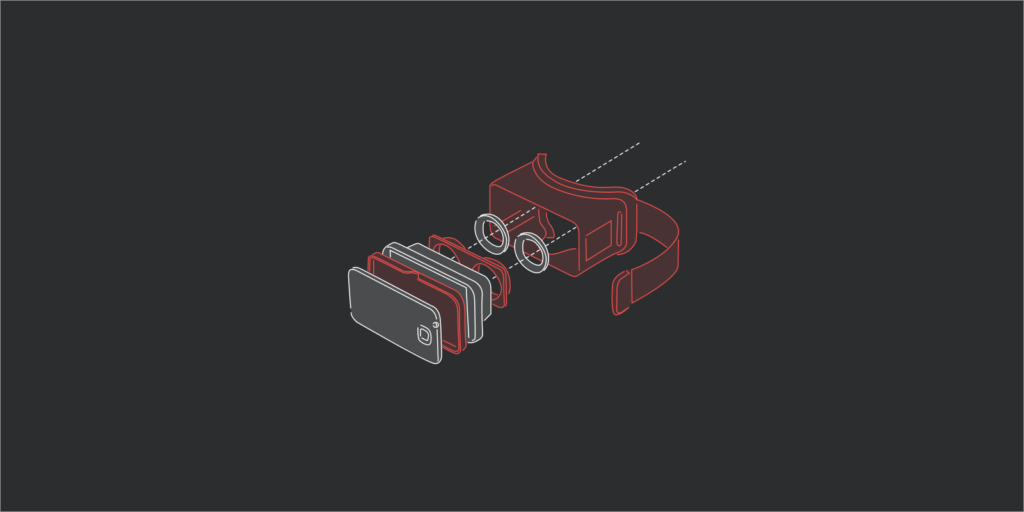
Canvas size
To apply mobile app workflow to VR UIs, you first have to figure out a canvas size that makes sense.
Below is what a 360-degree environment looks like when flattened. This representation is called an equirectangular projection. In a 3D virtual environment, these projections are wrapped around a sphere to mimic the real world.

The full width of the projection represents 360 degrees horizontally and 180 degrees vertically. We can use this to define the pixel size of the canvas: 3600 × 1800. Working with such a big size can be a challenge. But because we’re primarily interested in the interface aspect of VR apps, we can concentrate on a segment of this canvas.
The area of interest represents the one-ninth of the 360-degree environment. It’s positioned right at the center of the equirectangular image and is 1200 × 600 pixels in size.
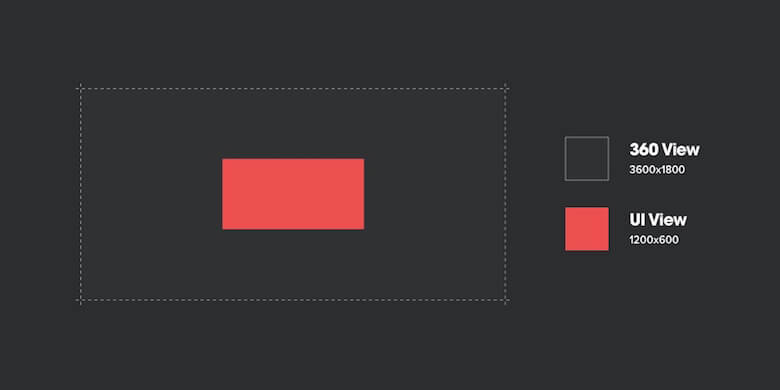
Let’s sum up:
“360 View“: 3600 × 1800 pixels
“UI View“: 1200 × 600 pixels
Pencil & Paper
Before getting into any software, it’s crucial to get your ideas out on paper. It’s fast, cheap, and helps you express ideas that may take hours in software. This is especially important because moving from sketches to hi-fidelity can cost much more in 3D than in 2D.
Software
Some designers start with tools they already know like Sketch, others use it as an opportunity to learn new tools. It really depends on what engine you are going to use to build your app. If you are building a 3D game, you’ll want to use Unity or Unreal Engine. Cinema 4D and Maya are also widely used, but mostly for complex animations and renderings.