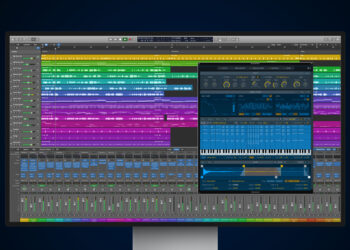Digitalization has not only brought a technical change that has affected almost all areas of life, but also a social and cultural change. Dealing with technology is assumed as a matter of course nowadays, because that’s what modern life consists of. Everything should work as quickly and easily as possible, be intuitive to use, and best of all, everyone can use it themselves without a lot of external tools. But what does intuitive design mean for different industries and at this point in time?
In view of this question and under the aspect of skeuo- and neumorphism, I had a discussion about the music industry in cooperation with a hobby music producer. Indeed, this very industry is characterized by skeuomorphic design elements in digital music production programs, mainly in plugins.
Music production is of course a field that is very hardware related. It therefore made sense to take a skeuomorphic design approach in digital music production programs to represent digitally, often almost 1:1, how it works in analog. The target audience for programs, such as FL Studio, Ableton, Cubase, Logic Pro X, are not amateurs who have not handled an instrument or a mixing console before. Musicians and producers, with a passion for music, composition and analog instrument and mixing console knowledge are the ones who (should) use these programs.
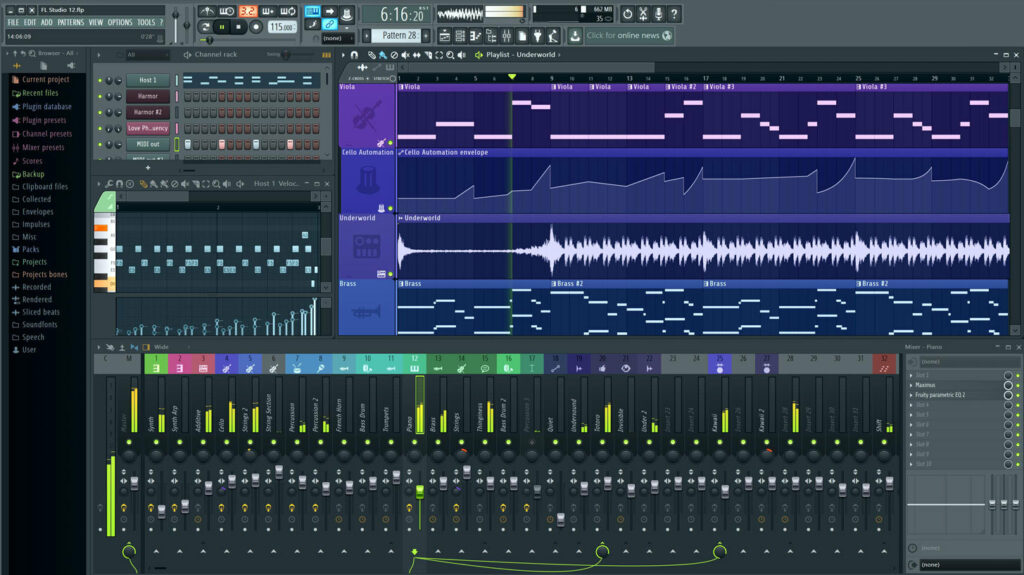
However, this raises a question for me: as has been shown through the research in my previous blog posts, there has of course always been modernization, other design styles, other approaches to design, especially at the level of interaction and intuition. Interfaces that we use every day are constantly changing and trying to adapt more and more to the needs of their target audience. However, I could hardly observe this very change in digital music production programs, especially in plugins. These interfaces adapted to the new technical requirements, but many of them remained almost unchanged in their operation and the design elements used.


A knob still looks like a knob, a slider like a slider and a deployable instrument can be operated just like in real life only via digital inputs or buttons. Cables provide the right connections and show how the digital elements would be connected to each other in an analog way. Why is that?
For me, as a layman in this field, it is not really intuitive to use, as I partly feel I have to learn the instrument or mixing console first, to be able to use the interface. Not only through the instruments, but also the design elements that are based on the mixing console, I can not comprehend without a minimum knowledge in this industry or by trying out a lot. In the interview with the hobby music producer we came to talk exactly about this and in some areas he simply could not imagine any other design solution than the one just used, because it is intuitive for musicians and producers, which as a layman can not be understood at first sight. For example, there are still ten elements next to each other, as it is on a real mixing console, rather than making it a flat dropdown menu to select individual wanted elements.
Intuitive does not mean the same thing for all industries and depends on existing prior knowledge. Other types of intuition also require a different type of interface. However, I think it also has a lot to do with Never change a running system, which indicates the little change in the music production programs and their plugins.
There are some changes going on and there are some other approaches, which I will talk about in my next blog entry. I am not interested in showing or telling what is better or more intuitive, because that is subjective. I want to explore how things are and have changed, how they could be different and how other approaches affect people in the music business, but also laymans.
Sources:
Links:
FL Studio: (30.01.2021)
https://www.image-line.com
Logic Pro X: (30.01.2021)
https://www.apple.com/de/logic-pro/
Cubase: (30.01.2021)
https://new.steinberg.net/de/cubase/
Ableton:(30.01.2021)
https://www.ableton.com/de/live/
Images:
Featured Image: Logic Pro X
https://www.apple.com/de/logic-pro/
Image01: FL Studio:
https://www.image-line.com
Image02: Plugin – Guitar-Amplifiers – Standalone / VST:
https://www.thomann.de/at/positive_grid_bias_fx_2_professional.htm
Image03:Plugin Sylenth1:
https://lennardigital.com/sylenth1/